When you see the "snowstorm" on the TV screen, you hear a "shhhhhhh........" sound. This sound is white noise. White noise is a sound with equal energy at all frequencies. It is just an annoying sound to the human ear, but is is very useful in the audio measurement.
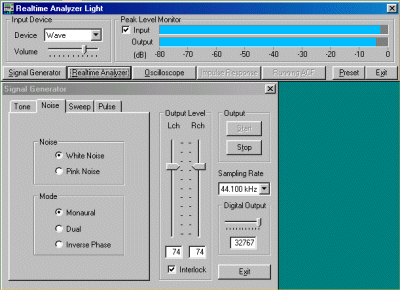 | Select the "Wave" as an input device. Click on the "Noise" tab in the Signal Generator. Now select "White Noise" and press on the "Start" button. |
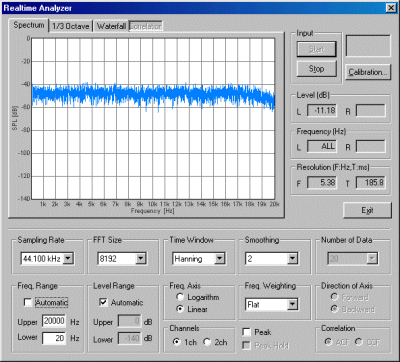 | Looking at the "Spectrum" of the "Realtime Analyzer", we can see that frequencies are arranged almost in a straight line. |
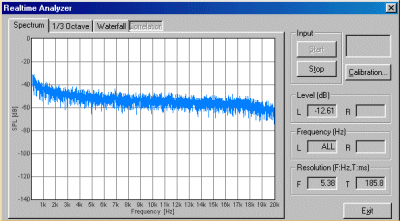 | If we change over to "Pink
Noise", we can see that the lower frequencies are emphasized. "Pink Noise" is defined as noise, where the energy is halved when frequency is doubled. Pink Noise thus sounds lower than White Noise. |
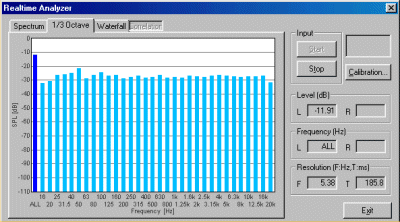 | "Pink Noise" is displayed as "1/3 Octave". As we mentioned earlier, when the frequencies in Pink Noise are doubled, the energy is halved, but because 1/3 octave are displayed as a logarithm, when the frequency is doubled all the energy in the full octave is doubled, so if there is no loss then the resultant spectrum is flat. Through the measurements with an audio device, we can check whether the ideal sound pressure levels are being achieved in all frequency bands. |
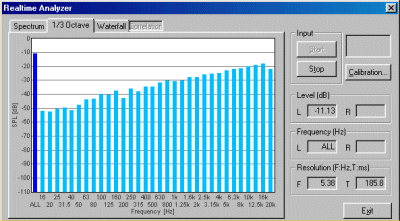 | Here, we have displayed "White Noise" in "1/3 octave". Because all the frequencies in White Noise are output with equivalent energy, in the case of a 1/3 octave display sound pressure increases as frequency increases. |
See the following application notes for how to use the noise generator in audio measurement.
Measurement of PC's soundboard
Measurement of frequency response of speaker
News! In DSSF3, brown noise has been added to the noise generator. Time difference between two channels can be set for output signals within ±10ms.