| Japanese | English |
Calibration can be done by feeding a stationary signal (e.g. sine tone) to the soundcard and by measuring its AC voltage using a tester. CR oscillation circuit in the following picture outputs sine wave at 1kHz. This is used as a calibration signal. The circuit was built on a breadboard. While measuring the signal waveform by the oscilloscope through a probe, the output voltage of the circuit is measured by a tester.

As you can see, the tester indicates AC 0.97V. Actually, the tester indicates the values of RMS (root-mean-square) voltage equivalent to the instantaneous AC voltage that is present at the moment. So, the peak value of the waveform becomes 0.97 * root 2 = 1.37 V. See http://www.phys.unsw.edu.au/~jw/power.html for the explanation of RMS value. This site is very helpful for understanding fundamental issues in electronic physics.
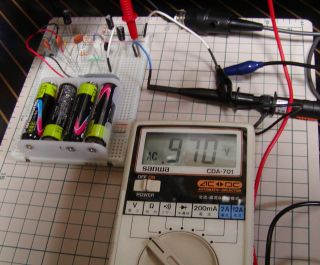
One scale of the oscilloscope (div) can be calibrated to 1V by adjusting the amplitude of the waveform to 1.37. Remove the "Automatic" check of the "Level Range". Adjust the "level" gauge of the left channel to a suitable position while watching the waveform. Fine tuning is performed by "Volume" of "Input Device" in the Realtime Analyzer's main window.
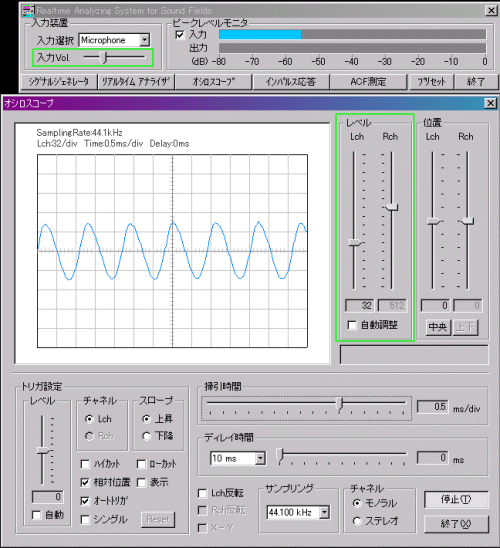
Now, the actual voltage of any input signal can be measured such that 1div = 1V. Keep in mind that the calibration is needed again if you change the above mentioned "Volume" during the measurement.
Note: This is "an experiment." We cannot take a guarantee of operation and the responsibility about an experiment result. When you connect a probe to your computer, please try with your own responsibility.