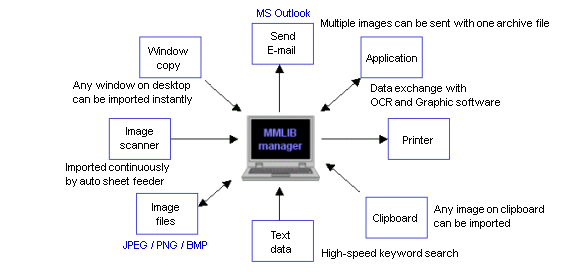Introduction of Mmlib
Introduction of Mmlib  Background
Background
 Operation
Guide
Operation
Guide  Reference
Manual
Reference
Manual
Mmlib is a database for storing a high resolution picture in a small disk
capacity. Various documents with different size, number of colors, and
resolution can be imported simultaneously. Once it is imported, it can be
printed at any time and can be thrown away except an important document. It is
not necessary to look for documents any more. Documents can be referred to
anytime and anywhere.
Mmlib corresponds to the networking. Its use over several divisions in a company
is also possible. Save an important data as a high resolution picture. Then,
Mmlib automatically re-sizes the picture when you look it at later. When you
send Email, a picture can be resized by one click. Both an individual database
and the network database can be accessed from a mobile, a personal computer, or
a server. The security management by the password can be set up per library.
Opening any number of multi windows for pictures, you can work without printing
documents one by one. Using the powerful search function of Mmlib, related data
can be collected into one folder. By this, the advantage of the printed
documents (not only simply seeing data but also dealing it by hand) becomes
available. For a printed manuscript, both a picture file and a converted text
file can be recorded simultaneously.
While being large and high-speed database, Mmlib can be used also as a
research database. The data of a sound measurement system (for example, screen
copies of the power spectrum, octave analysis, oscilloscope, and so on) can be
imported to Mmlib by one click.
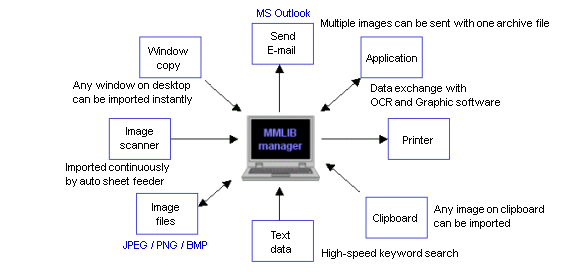
New Functions of Mmlib 1.0.5.1
- Easy data search by the folder information display in the list view
In the previous version, it was difficult to find specific images in the
folder. Now it becomes easy by seeing the name of the first data in folders in
the list view. Check the "First Data Name" from the View menu > Folder Display
Item, then select a library (inbox) in the tree view. Folders stored in that
library are displayed in the list view with the name of the first data in the
folder.
- Full text search
Data can be searched not only by the keyword, but also by all text data such
as name, comments, or creator. All data including the matched text are searched
easily.
New Functions of Mmlib 1.0.4.8
- Copy window image into Mmlib using Windows clipboard
In the new version of Mmlib (version 1.0.4.8 or later), window image of
RA/SA/EA can be copied into Mmlib using the Windows clipboard. This new function
supports all other Windows applications. Attached image of email or Fax is
easily stored in the multimedia database.
- Cooperation with Mmlib [RA series version2]
Cooperation of SA with Mmlib is now available in RA series version 2.
Specified graph images in the RA and SA window are easily imported in Mmlib.
- Copy window image using Window copy function of Mmlib
Mmlib (multi-media library) has been upgraded (version 1.0.4.8). Graph
images of RA, SA, and EA can be imported to Mmlib easily by using the "Window
Copy" function. See
the page for how to use the window copy function.
Function outline
- 1. Fast and large database
- Mmlib is a fast and large database dealing with multimedia data. It is the
latest multimedia database software which stores the picture and text data in
one database. Large data up to 2 GB can be treated as a unit of a database. To
make a lot of data legible, picture size is always united with the screen size.
Also, picture is resized and rotated automatically. It is possible to turn over
pages like a book by the browsing function.
- 2. Easy data import
- Picture and text data is imported by using OCR software. One-touch selection
of a TWAIN driver changes a device (image scanner, digital camera, etc.) easily.
A high-speed scanner with continuation feeding equipment is usable such that
several pages can be imported automatically. It is also possible to import a
video picture and to import picture in collectively.
- 3. Cooperation with MS outlook
- Mmlib is a high grade picture database which is used with Microsoft Outlook
on Windows to share image processing function. Stored data in Mmlib can be
e-mailed as a single page or as a document folder with preferable data size. By
using the MLIBV viewer (free ware), everyone can read a Mmlib file.
- 4. Powerful search function
- Mmlib has an easy and a powerful data search and classification function.
Data is recorded in order of registration, and only a required reference key is
registered later. If there is necessity, a folder will be created and data is
classified. This is same as the arrangement method of an mail software. When
discovering data, search function and a list display function are used.
- 5. Security for Internet
- Password management can be carried out finely to each library unit. Using as
groupware on the LAN or the Internet is possible.