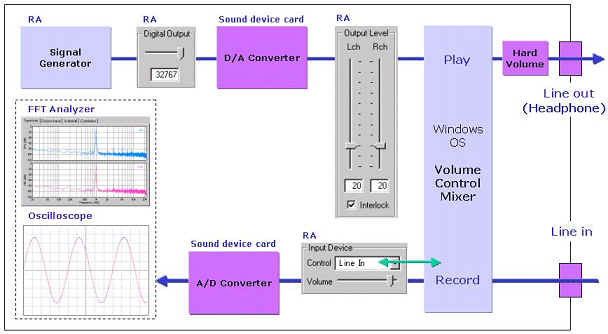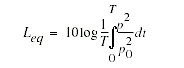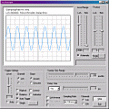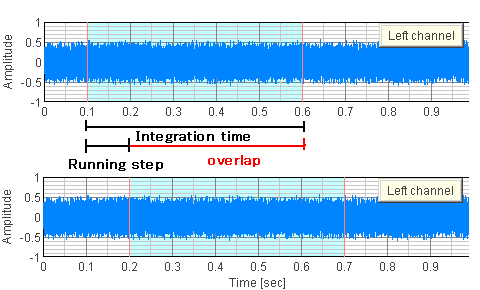Y Store
| TOP
| STORE
| DSSF3
| Mmlib
| FAQ
| Support
| Contact Us
|
| Sound measurement
software |
|
Frequently asked questions (FAQ) and answers |
|
Japanese
| English |
We have received a lot of questions about our sound measurement
software, DSSF3, RAL (Realtime Analyzer Light), RAD (Realtime Analyzer DSS), and
RAE (Realtime Analyzer ENA). Common questions and answers are collected in this
page. To search this page, select "Find" from the browser's "Edit" menu and
enter the phrase you would like to find.
Category of questions
Installation
I can't install the program. When I run
the installer, I get a message INST MSIA.EXE NOT FOUND. What should I do?
How should I install the program when a PC
to download the program is different from a PC to install it?
How can I re-install the program?
What can I do to use the program after
formatting the hard disk?
I want to upgrade from RAL to RAD. Should
I uninstall RAL before install RAD?
I want to use software in other PC. How
can I do it?
After trial, I want to change my OS and disk
partition. Is there any problems with it?
Is there a way to extend the trial period?
Online update
What is the online update?
How much does it cost for the online
update?
Is the online update available during the
trial period?
How can I update the program when I cannot
connect to the Internet?
Online update fails in DSSF3.
Contents
Please tell me how to buy the software and
how to make a registration.
I am using RAL, but I want to version up
to RAE. What should I do?
Can I receive an invoice or an official
purchase order?
I want to have a software in a CD-ROM
because I often format the hard disk. How can I do it?
I have purchased your software, but I
haven't received it.
I sent you my hard key, but I have not
received my registration number from you yet. What is the problem?
Is the hard key changed if I uninstall the
program, reinstall OS, or format the hard disk?
Do I need to purchase a license again
when the software is reinstalled?
System requirement
What is the hardware and software requirement?
Realtime Analyzer (RA)
Input device
In RA or EA, input volume is controlled by
the slider. If this volume is changed, input level changes and so the precise
measurement could not be performed. What can I do?
Why only the display of an input of a peak
level monitor can be changed between ON and OFF?
Show me the block diagram of the software.
In the diagram, indicate the "input volume" and the "input/output monitor".
Tell me the difference between the "mic"
and the "line in" for the input device setting.
Oscilloscope
What is the frequency range of the
oscilloscope?
What is the unit of the level range in the
oscilloscope?
FFT Analyzer
Please tell me how smoothing and moving
average affect the measurement results.
I have a question about Data Record for the
Octave Band function of the FFT Analyzer.
Can the FFT Analyzer use text based
microphone calibration files?
Is there a way to use different weighting
types (X, Inverse X, or a custom weighting)?
Can the FFT Analyzer use a calibration
file for the sound card to calibrate out the response of the sound card?
Could You explain what does Frequency
Weighting mean?
How can I obtain the RMS value of the
recorded waveform?
Why is the data in the Data Record window
different from the "Level [dB]" value in the Octave band display?
What is the lowest frequency which can be
measured in the Spectrum?
Can I use a peak hold of the spectrum RAL?
When I measured spectra of a "silent"
wav file, I got different noise levels in different computers. What is the
reason?
Can DSSF3 measure the phase spectrum or
the group delay?
Signal generator
When generating the sweep signal and
measuring the loudspeaker output in the spectrum, the difference between low and
high frequencies becomes large (above 15 dB). What is the reason of this
difference?
Recorder
What length of data can be measured?
Impulse response measurement
Does the DSSF3 perform STI calculations
automatically?
What is the difference of 1ch and 2ch in
the impulse response measurement?
In the impulse response, how can I read
the phase delay in each frequency?
Can I export a raw impulse response data
(before normalization) as a .wav format?
I checked a frequency characteristics
(spectrum) of the impulse response by SA. Also I output the same impulse
response data from RA as a .wav format and calculated a spectrum by MATLAB.
Problem is that these two spectra are different.
I can't test or perform any analysis on my
impulse response wave file
Export and print of the measured data
I want to attach the sound waveform measured
by the oscilloscope on a MS Word document.
Is it possible to export the 3D graph of the
FFT analyzer to the other software (e.g. MS-Excel)?
Can the measured data by such as the
spectrum and the octave band analysis be printed?
Can the spectrum be saved as a numerical
data?
In the THD analyzer can I acquire the
numerical data?
Can the measurement results of RA
(spectrum, octave analysis, and so) or SA be exported to other software (Excel)?
Now I use PrintScreen to copy the window image.
Keyboard shortcut and preset
Can I control the window position or start
measurements by external command or keyboard shortcut in RAL?
Can I save and load parameter settings
instantly for future measurements?
Sound Analyzer (SA)
What kind of 'window', FFT size and
percentage of overlap are used for calculating the spectrum in SA?
Environmental noise analyzer (EA)
In the Environmental noise analyzer, the
sound pressure level (SPL) is displayed in minus value. How can I change this to
display the absolute sound level?
Contents
Soundcard
I installed Roland EDIROL (UA-5) as a USB
sound device. But when I start RAL, a message "can't use mixer" appears and it
does not work. What should I do?
USB sound device does not work with RAE.
Microphone
Can I perform a measurement using the
built-in microphone of PC? Or should I use additional equipments?
Should I use the microphone amplifier for
the measurement?
What kind of microphone is recommended for the
sound measurement?
I want to analyze a sound from a
wristwatch. What kind of microphone should be used?
Other
What equipments do I need for audio
measurement?
What equipment is necessary for measuring
noise?
I want to measure a car audio system by
using RAL. If I use a test CD (pink noise or tone) for the measurement, is it OK
that only input is available in my soundboard?
Contents
Error message "RTA.exe has encountered a
problem and needs to close. We are sorry for the inconvenience."
What should I do if the program is hung by
the problem of the OS or the driver?
All of a sudden, the font type and size was
changed and also the window size was changed.
When I start the program, a dialog "Can't
use mixer." is displayed and the program does not start. Can I ask your advice
about this?
When I clicked on the shortcut icon to
start the program, the following message was displayed and the program was not
able to start. Cabinet file 'Data Cab' is not found. PcAudioLTE.exe can not
be installed. Please advise me.
I updated my program through internet. After
this, a message "licence.dll is not found" always appears when the program
starts.
I am trying to use a PCMCIA sound card
with RAD, but it does not work. The sound card does not appears in RA's input /
output device selector. What should I do?
RAD does not work. The following message
always appears. What should I do? "Error message: The specified format is not
supported or cannot be translated. Use the capabilities function to determine
the supported formats."
Contents
Show me how to back up my data.
How can we delete specific data files in
the Sound Analyzer program?
Contents
What is the minimum package (software +
hardware) for measuring noise
level?
The difference of the version of your
software (RAL, RAD, RAE, DSSF3, etc.) is unclear.
What kind of measurements are possible in
RAL?
What is the difference of DSSF3 and RAE?
I want to measure the performance of my
handmade audio amplifier. Which version of the software is suited for this
purpose?
Which version of the software is suited
for measuring the reverberation time from the impulse response?
I want to try visualizing and classifying
some "metallic sound". Which software is the best for this kind of measurement?
I want to analyze a snore sound. I also
need a realtime analyzer (time / energy / frequency analysis). Which version of
software is suited for this purpose?
Do you have a low price software equipped
with a distortion analyzer?
I want to measure the frequency response
of my self build speaker system. Which software is required? Do I need any other
device?
Which software is suitable for a design of
speaker crossover network?
What software is suitable for noise
measurement?
Contents
Audio measurement
How can I use the software for the
adjustment of the listening room?
Is it possible in RAL to observe the
waveform of the amplifier output?
How can I measure the sensitivity and the
frequency response of microphones using your software?
Can I output a measurement data of RAL
to a video deck as a movie in real time?
I want to measure the frequency response of
my car audio system at the driver's position. Which software is suitable for
this kind of measurement?
How can I compensate the microphone's
frequency response for this measurement for equalizing audio system?
How can I use the software for adjusting
the crossover network, positioning the loudspeakers, and testing the amplifier?
How can I measure sound by the octave band
analysis and save the data?
Can I measure the performance of speaker
network itself?
I use RAL for setting up a self-built car
audio system. Please give me some advice.
Can RAL be used for the adjustment of time
alignment of loudspeaker?
Can DSSF3 be used for measuring the
reverberation time or the frequency response of the listening room?
Environmental noise measurement
Can I measure noise by RAL?
How can I measure noise by EA
(Environmental noise Analyzer)?
Is it possible to measure noise that was
recorded by DAT in the field?
In RAE, is it possible to calculate the
noise level of complex noise?
Can RAE be used for evaluating the footstep
noise or impact noise in the apartment?
I tried to analyze a low frequency noise by
the 1/3 octave analyzer. But the level (dB) is displayed as a minus value. How
does it display the absolute sound level?
Electronic measurement
Can I use the oscilloscope to test currents
on small electronic systems?
Is it possible to input external electronic
signal?
Can I use a probe with USB interface?
Can oscilloscope be used for check of
car's ignition system or sensor?
Others
I'm a dentist. I want to measure change in
voice quality of patients before and after the treatment.
I want to use the software for my child's
homework. I want to measure tone height or wavelength of voice of several birds
and insects using the oscilloscope.
Is it possible to estimate the location
of the sound source, like a tool for finding the epicenter of the earthquake?
Contents
How can I make a waterfall plot of a wave
file?
Could it be possible to measure the
reverberation time from a recorded impulse signal of a room exited with, for
example, a pistol shot?
Is it possible to transfer data recorded in
the magnetic tape into the analysis software?
Give me advice how to use this software.
How can I analyze an existing sound file
(wav format) by RAL?
Is it possible to measure the line-input and
the microphone input simultaneously?
The impulse response measurement does not
work. Please give me some advice.
My question is how to adjust positions of
each unit in the 3 way speaker system. What measurement is suited for this
purpose?
Can I compensate a PC's internal noise and
a frequency response of microphone?
Which version of software is suited for
measuring the time change in the reproduction level of sound data (AVI or WAV
format) recorded by the digital video?
Measurement of the wav file and
calculation of Leq.
I cannot find a way to load a raw data
(.dat or .txt) into Realtime Analyzer and analyze them using 1/3 octave
features. Is it possible to use RA in this manner?
Contents
Do you have a user support service when
I have some trouble?
Do you have a brochure or a manual of the
software?
Do you have literature concerning this software?
Contents
 |
Can I control the window position or start measurements by
external commands or keyboard shortcut in RAL? I want following operations.
- Open the signal generator.
- Start the signal.
- Minimize the signal generator window.
- Open the oscilloscope.
- Start the measurement.
- Move the oscilloscope to the right bottom of the desktop.
|
 |
RAL could not be operated by the external commands. But some
operation can be controlled by the keyboard shortcuts. For your purpose, the
following operations are available.
- Open the signal generator: Alt+S
- Start the signal: Alt+S
-
- Open the oscilloscope: Alt+O
- Start the measurement: Alt+ S
|
|
|
[Back] [Up] |
 |
In Realtime Analyzer, can I save and load parameter settings
instantly for future measurements?
|
 |
All the settings of RA (measurement parameters and window
positions) can be saved as "Preset" and can be recalled later. Once you save
a Preset during a measurement, you can restart the measurement with exactly
same conditions. This function is very useful for shortening the preparation
time and for reducing the mistakes in the measurement. If you are using the
software in a group, settings for each user can be managed separately.
|
|
|
[Back] [Up] |
 |
I want to measure the performance of my handmade audio
amplifier. Which version of the software is suited for this purpose? In
particular, I want to input the sinusoidal wave to the amplifier, measure
the output of the amplifier, and compare it with the input waveform to know
how much the signal is distorted. |
 |
Distortion of the equipments can be measured by comparing
the input and output waveform by the oscilloscope or using the THD (Total
Harmonic Distortion) analyzer. The oscilloscope and the signal generator are
available in DSSF3 Light, but THD analyzer is available in the higher
versions.
DSSF3
Realtime Analyzer is highly recommended for this kind of
measurement.
Measurement procedures are explained below.
1) Using the oscilloscope
When the input and the output signals are to be compared by the 2ch
mode, connect the Left channel of the soundcard's output directly to the
Left channel input of the sound card (for measuring the signal
generator's output), connect the Right channel output to the amplifier
(for feeding the signal generator's output to the amplifier), and
connect the amplifier's output to the Right channel input of the sound
card (for measuring the amplifier's output). Then, start the signal
generator and the oscilloscope. You can see two waveforms (one is the
input signal, and another is the output of the amplifier) on the
oscilloscope screen at the same time. By changing two inputs of the
soundcard, any signals can be compared similarly.
In DSSF3, the screen resolution of the waveform display is much
improved (x16 over sampling). So the smooth waveform can be observed up
to high frequencies. Attention should be paid when the RA series (RAL,
RAD, RAE) is used for measuring the signals above 4 kHz.
See
this
application note for the measurement setup.
2) Using the THD analyzer
THD analyzer can measure the distortion of the amplifier very
effectively. In this case, connect the soundcard's output to the
amplifier, and connect the amplifier's output to the soundcard's input.
You don't need to connect the soundcard's output and input directly. THD
analyzer compares the input and the output signals automatically and
gives the result (distortion).
See
this application
note for the measurement setup. |
|
|
[Back] [Up] |
 |
I am considering to use your software. Purpose is to measure
the reverberation time of a small room and improve its acoustical condition.
My requirement to the software is that it can measure the impulse response,
calculate the reverberation time, and save results as a CSV format. Please
let me know the software which I should purchase. Equipments are, PC: DELL
Inspiron8200, interface: TASCAM US-428, loudspeaker: YAMAHA MSP5, and
microphone: SHURE SM58. Is there any problem with my equipments? With how
much accuracy can I measure? |
 |
We recommend
DSSF3 Full-system
for measuring the reverberation time and other parameters in the room
acoustics. Measurement and analysis of the impulse response can be performed
very smoothly. First, wav files with resolution of 8, 16, and 32 bit and
with any sampling rate can be read in RA (RAD and RAE can read 16 bit file
only). If you have the impulse response data measured by other system, they
can be analyzed easily. Second, data analysis in SA now includes ISO
standard parameters (RT, Clarity, Definition, Center Time, ...) and STI
(Speech Transmission Index).
The impulse response is measured by the Realtime Analyzer by using MLS
(maximum length sequence) or TSP (time stretched pulse) signals.
Measured data is analyzed by the Sound Analyzer to calculate the
reverberation time and other acoustical parameters. Measured impulse
response can also be saved as wav files. Analysis result in SA can be
exported as a csv format. For the detailed instruction, see the
impulse response measurement guide in RA's program manual.
As for equipments, a vocal microphone SM58 seems somewhat unsuitable
for the measurement. Condenser microphones for music recording or a high
quality measurement microphone might be better. The accuracy of the
measurement strongly depends on the hardware to be used. We highly
recommend the use of high grade soundcards (e.g. wide dynamic range and
flat frequency response). Some of our recommendation can be found in
Additional devices for sound measurement. Before the
measurement, you can test your soundcard by using the THD analyzer (read
the application note for how to test).
|
|
|
[Back] [Up] |
 |
Can the spectrum be saved as a numerical data?
|
 |
In the Realtime Analyzer ver.5 (DSSF3),
octave band analysis data can be exported as a csv format. Also, snapshots
of the measurement screen can be created by one click. These functions are
not supported in RAE / RAD / RAL.
For saving and printing the measurement screen as picture files, we
recommend the image database software,
MMLIB. Measurement data and graph images can be easily stored to
construct a measurement database.
See the application note:
Measurement data management in Realtime Analyzer for more
information.
|
|
|
[Back] [Up] |
 |
In the Realtime analyzer, what length of data can be
recorded? I want to record about 10 minutes stereo sound using a Celeron
1GHz PC. Also, can I save a recorded sound as a text file?
|
 |
Sound recorder stores data temporarily on a RAM memory
first. This data is displayed as a waveform and is used for a real time
measurement. It will be lost when the Recorder is closed. If you want, you
can save this sound to the hard disk as a wav file. Maximum allowable data
length depends on the size of the memory and the hard disk. For example, 70
minutes stereo sound with the sampling rate of 44 kHz needs about 600 MB.
Generally, recordings saved to the RAM memory, is more readily
available and more quickly processed than recordings saved to the hard
disk. With the faster computers available today, however, the difference
between accessing RAM and hard disk is negligible. It will be no problem
in treating 10 minutes sound on the Celeron 1GHz PC.
In the recorder there is no way to save sound as a text file. You can
use other software that can convert a wav file to a text file and other
formats. We heard that several freeware and shareware can do this.
In the octave band analyzer in RA ver.5.0.3.4 or later, time series of
frequency and level data can be exported into a csv file. Impulse
response data can be saved as a wav file or a text file. See the
following application note for how to use it.
Measurement data management in Realtime Analyzer
|
|
|
[Back] [Up] |
 |
I want to measure the frequency response of my self build
speaker system. Which software is required? Also, do I need any other
device, such as a microphone, and a soundcard? My PC is SONY PCV-JX10BP
(desktop), OS is Windows XP Home edition, and the built-in sound device is
YAMAHA AC-XG WDM Audio. |
 |
For measuring the frequency response of the loudspeaker, we
recommend
DSSF3
Light. Basic procedure is to feed a test signal to the speaker, pick
up its output sound by a microphone, and measure it by the spectrum analyzer
and the oscilloscope. See the following application notes to know about the
speaker measurement.
Audio measurement report
Our software can work with any type of sound card, including PC's
built-in sound chip. So you can start the measurement just after
installing the software. However, it is important to remember that the
quality of the sound device is the most critical part of the measurement
system. Important things are: measurable frequency range, wide dynamic
range, low internal noise, distortion, and other artifacts. Measurement
results are much affected by the performance of the soundcard.
For example, suppose that you measure the frequency response of the
speaker system using a low quality sound card, and the result is a
severe reduction in the high frequency range. A problem is that it is
not clear whether it is a response of the speaker or the sound card. So,
we recommend you to check the performance of your PC's sound device
before the actual measurement. See the following page for how to check
the sound device.
Operation guide of the Realtime Analyzer, 2. Adjustment before a
measurement
If the performance is not good and if you prefer better one, you can
replace the soundcard and microphone. See the following page to know
about the additional equipments.
Additional devices for sound measurement
|
|
|
[Back] [Up] |
 |
I am trying to use a PCMCIA sound card (RME Hammerfall DSP)
with RAD, but it does not work. The sound card does not appears in RA's
input / output device selector. What should I do?
|
 |
In RAD (also RAL and RAE), sound device can not be selected directly.
Sound device is selected in the Windows volume control. Check the
control panel > sound and multimedia property > Audio tab. The device
should be selected as a "Preferred Device". Audio interface can be used
in our software only if the device operates compatibly with Windows'
sound mixer.
In
DSSF3,
the sound device (e.g. built-in soundcards and USB audio interface) can
be specified directly in the RA's main window. Different devices can be
specified for input and output separately. We have been reported that
the USB device (e.g. TASCAM US-122) did not work with RAD, but worked
with DSSF3.
|
|
|
[Back] [Up] |
 |
I installed RAD in several computers. When I measured
spectra in these computers while reproducing a "silent" wav file, I got
different noise levels. I'm wondering what caused this difference. In this
case, the wav file seems to be converted to the analog signal and then
converted to the digital signal again by the built-in sound chip before
measured by the Realtime Analyzer. Am I right?
|
 |
RAD can't measure wav file directly, so we guess you reproduced it by Windows
media player or something, and measured it by RAD. If so, you are correct.
You got different noise levels because the floor noise level is different
for each soundcard. It is not a problem in the measurement if you get enough
S/N ratio. You may reduce the floor noise if you replace the soundcard or
use the external audio interface.
More important thing in the measurement is to reduce distortion.
Measured signal would be distorted when the input/output volume is too
large. In most cases, the most problematic device is the analog
amplifier after the D/A converter. You should adjust volume carefully
before measurement. This can be done by measuring the response of the
soundcard using pink noise, sine sweep, and the spectrum. See this
operation guide for how to adjust before measurement. Distortion of
the soundcard can also be measured using the
THD analyzer.
Using the
sound recorder, you can measure the wav files directly. It means you
can measure digital signal itself without passing through DA/AD
converter.
|
|
|
[Back] [Up] |
 |
RAD does not work. The following message always appears.
What should I do? "Error message: The specified format is not supported or
cannot be translated. Use the capabilities function to determine the
supported formats." |
 |
This message appears when the soundcard or its driver does
not work normally. Possible reasons are: driver is broken, driver has not
been updated when the OS was updated, or problem of the driver itself.
Check whether the Windows volume control is working properly. RAD (RAL
and RAE too) inputs/outputs signal through the Windows volume control.
So, the input/output device (e.g. wave, CD, line) must be able to be
selected on the volume control. If those devices don't appear on the
volume control, soundcard driver must be reinstalled. After
reinstallation of the driver, install the program again.
Another possibility is that the soundcard does not use Windows' sound
mixer but use its own sound mixer. In that case, reinstallation of the
driver does not solve the problem. Try our latest program,
DSSF3. In DSSF3, soundcard can be selected directly. We have
been reported from our users that RAL/RAD/RAE does not work with some
latest soundcard, but DSSF3 does work.
|
|
|
[Back] [Up] |
 |
Can I use a probe with USB interface? |
 |
We heard that an electronic probe with USB interface is
available. But we have not tried it. For how to connect the probe to the
PC's microphone input, see the measurement report. "Connection of
Oscilloscope Probe"
http://www.ymec.com/hp/signal2/probe1.htm. |
|
|
[Back] [Up] |
 |
Online update failed in the DSSF3. Error message
"YMUPDATE.DLL is not found" appears. |
 |
It is a problem of the old installer program. Delete the
program completely and download the latest installer again.
Before the installation, please remember to backup the DATA folder, in
which the measurement data is stored, before the installation.
Otherwise, your previous data will be deleted because the installer
program overwrite the DATA folder.
After reinstallation, your registration information is left as it was.
When the program requires a Registration Number after reinstallation,
input the registration number we sent to you before. If this number is
refused, please contact us.
|
|
|
[Back] [Up] |
 |
When measuring the impulse response, which range should I
read for measuring the phase in each frequency?
|
 |
When you measure the impulse response, you can find its inverse filter
(i.e. reciprocal of the transfer function) by clicking the "Save" button
on the impulse response measurement window. Green curve shows the phase
spectrum of the system except that the sign is reversed. Phase is shown
between -180 and +180 degree. See the
operation guide for a step by step instruction.
If you measure the binaural impulse response and analyze it by the
Sound Analyzer, phase delay between two channels input (Left and Right)
can be measured using the cross-correlation function (CCF). The maximum
peak of the CCF indicates the phase delay and corresponds to the angle
of incidence of sound. In the audio systems, it is important that the
sound comes from a center position. This can also be checked simply by
using the Correlation meter of the Realtime Analyzer. See this
application note.
Speaker phase check
Phase meter has been added to the FFT analyzer in
DSSF3. This meter displays the phase difference between two
channels as a function of frequency. To test the phase delay of the
audio equipments, input the *monaural* pink noise as a test signal, and
measure the two outputs to be tested by the phase meter. See
this Q&A too.
|
|
|
[Back] [Up] |
 |
In the THD analyzer can I acquire the numerical data? |
 |
No. It only displays the result at the present. Output of a
numerical data is now under development. Please use Windows' ScreenCopy
function, or MMLIB to save the measurement data as a picture file. See the
following application for more instruction.
Measurement data
management in Realtime Analyzer |
|
|
[Back] [Up] |
 |
Can the measurement results of RA (spectrum, octave
analysis, and so) or SA be exported to other software (Excel)? Now I use
PrintScreen to copy the window image. |
 |
Results of the impulse response and the running ACF by SA
can be saved as a CSV format. Measured impulse response can be saved as a
wav format or a txt format.
As for RA's FFT analyzer, data export function is available in the
octave band analyzer. Time series of frequency and level data can be
recorded at a specified interval (minimum is 1 s) and saved as a CSV
format.
For other measurement, please use PrintScreen function.
1) open the measurement window
2) press Alt + PrtScr keys of the keyboard
at this point, the screen image is saved into Windows' clipboard
3) paste it to other software (e.g. MS paint, MS word) by pressing Ctrl+V
keys
4) save the image into files
MMLIB
is also a convenient tool to manage measurement data as picture files. See
the following application for more instruction. Measurement
data management in Realtime Analyzer
|
|
|
[Back] [Up] |
 |
I want to try visualizing and classifying some "metallic
sound". I have three questions.
1) Which software is the best for this kind of measurement? Particularly I
am planning to perform a frequency analysis.
2) I own a digital video camera, a microphone, and a sound level meter. Do
I need other specific devices?
3) Can the recorded sound by the digital video be analyzed later? |
 |
1) We recommend
DSSF3 Full-system version for your purpose, because this version
includes Sound Analyzer. Using the running ACF/CCF analysis, tonal quality
of sound can be investigated at a high temporal resolution.
If you are planning to perform only a real-time measurement, DSSF3
Light would be sufficient. Especially, power spectrum, octave band
analysis, and spectrogram can help visualizing sound.
2) You need a microphone amplifier and a sound interface. See the
following pages.
http://www.ymec.com/hp/signal2/tool1.htm
http://www.ymec.com/manual/install/equipment_en.htm.
3) Digitally recorded sound can be analyzed, but it is important to use
the recorder that is equipped with a manual recording level adjustment.
It is also important to record a reference signal for calibrating the
sound pressure level. See the following link for how to use a digital
video for the sound measurement.
http://www.ymec.com/hp/signal2/basic3.htm.
|
|
|
[Back] [Up] |
 |
I want to compare the frequency characteristic of the sound
level of different systems from the impulse response data measured by RA. I
know this can be done by SA, but I want to calculate it using MATLAB. For
this purpose, I want a "raw" impulse response data as a .wav format. In RA,
data can be outputted, but it is normalized between -1 and +1. It is not
good for comparing the sound level. Can I get a wav format impulse response
data which is not normalized?
|
 |
Only the normalized impulse response is available at the
current version of RA. This problem might be revised in the future update.
At present, you can use the following method for comparing the sound levels.
1) Measure the impulse response using MLS signal.
2) Output wave file as "Input signal". This is a recorded raw data
during a measurement without normalization. You can calculate the sound
level from this signal.
|
|
|
[Back] [Up] |
 |
When I measured the impulse response (input device was set
to Mixer), obtained data was so noisy. When I try the adjustment function,
input and output level is OK but measuring time is always NG. S/N ratio is
about 22 dB. What is the problem? I use RAE in a Pentium4 (2.4GHz) PC with
Windows2000. Soundboard is ONKYO SE-80PCI. According to your web site, I
set the Windows audio properties (Hardware acceleration: None, and Sample
rate conversion quality: Best), but it did not work. When I tried the same
measurement by another old PC with SoundBlaster DigitalAudio II, clean
impulse response was obtained. So, is a problem in a ONKYO's soundboard ? I
thought that it is a high level soundboard, so I am puzzled. Please give me
some advice.
|
 |
It seems that the microphone input level is good. One
possible reason is the distortion at the analog amplifier after the D/A
converter of the soundcard. As you can see in
this application note, you can adjust input/output volumes to reduce
distortion.
In the impulse response measurement, a test signal is generated at 70 %
digital level. Your soundcard should not cause distortion at this
digital volume. Input volume can be adjusted in the main window of the
Realtime Analyzer. Output volume can be adjusted in the Windows' volume
control.
If the distortion still exists after the adjustment, try to measure the
impulse response by using TSP method with Auto Level and Auto Retry off.
In comparison with the MLS method, clean impulse response can be
measured easily.
Another solution is to use another soundcard. We recommend USB sound
interface, such as EDIROL UA-5. This device is easy to use and has a
good performance. Also, the use of the external microphone amplifier
with a PC's line-in connector may solve the problem. If you have another
PC, try the same measurement so that you can compare the results. This
helps to find the cause of the problem.
|
|
|
[Back] [Up] |
 |
I checked a frequency characteristics (spectrum) of the
impulse response by SA. Also I output the same impulse response data from RA
as a .wav format and calculated a spectrum by MATLAB. Problem is that these
two spectra are different. I assume that this is because the impulse
response is normalized in RA. If so, can I get a impulse response data
before the normalization? |
 |
Normalization of data does not change the spectrum. It is
assumed that the data size of FFT is one possible reason in your problem. In
SA, spectrum is calculated for the whole data length. Check the calculation
condition in MATLAB. |
|
|
[Back] [Up] |
 |
In the spectrum view of the FFT analyzer, "Peak Hold" check
box cannot be checked. Is this a specification of RAL? I want to draw a
graph of the frequency characteristics using a sweep signal. What can I do? |
 |
RAL does not have a peak hold function in the spectrum. Peak
hold is available only in the 1/3 octave band analyzer. Try
DSSF3 Light, in which peak hold is available in both the spectrum
and the octave band analysis.
See the following application note for a detailed instruction of how to
measure frequency response using a sweep signal.
Sweep generator
|
|
|
[Back] [Up] |
 |
I want to analyze a snore sound. I also need a realtime
analyzer (time / energy / frequency analysis). Which version of software is
suited for this purpose? |
 |
In
DSSF3 Light, real-time analysis using the spectrum, octave band
analysis, and spectrogram (sonogram) is available. Some of these functions
are also available in RAL, but DSSF3 Light is equipped with much improved
functions. A wav format sound file can be measured directly. Snapshot of the
measurement window can be saved as a picture file, and the numerical data of
the octave band analysis can be saved as a csv format.
By using the
running ACF measurement, the fundamental frequency and the formant frequency
can be analyzed as well as the speech analysis. If you would perform this
analysis, DSSF3 Full-system is required.
If you want to monitor
snoring sound or any other noise while you are sleeping, Environmental noise
Analyzer would be very useful. This module (available in
DSSF3
Environmental noise) can record the sound automatically only when the
sound level exceeds the specified trigger level. |
|
|
[Back] [Up] |
 |
What is the difference of DSSF3 and RAE? |
 |
Previous version of the DSSF3 (ver.3) has been released as
RA series in 2002. Basically, RA series (RAL, RAD, RAE) and DSSF3 have the
same programs, but some of the advanced functions available only in DSSF3.
See the
function list to compare the functions available and
DSSF3 news for the upgrade information. The latest OS, PC,
soundboard, or USB interface may not work with RA series, because no future
upgrade is scheduled. In that case, try DSSF3. |
|
|
[Back] [Up] |
 |
I want to use software in other PC. How can I do it?
|
 |
Install the software in the PC you want to use. Please
remember that one license of the program is valid for one computer. If you
want to use the program in two or more computers, please purchase additional
licenses.
|
|
|
[Back] [Up] |
 |
In the current version of RA or EA, input volume is
controlled by the slider. If this volume is changed, input level changes and
so the precise measurement could not be performed. What can I do? I think
that the input volume should be controlled by numerical values or stepwise
volume. Then even when the input volume is changed during the measurement,
it could be re-adjusted easily.
|
 |
Input volume control of RA and EA is interlocked with the
Windows volume control. Controlling the input volume by the slider is a
configuration of Windows.
However, it is no problem in the actual measurement. Once the input
level is adjusted and saved in the calibration window, input volume is
re-adjusted automatically when the calibration data is selected. See the
operation guide for how to use this function.
|
|
|
[Back] [Up] |
 |
Why only the display of an input of a peak level monitor can
be changed between ON and OFF? |
 |
It is for monitoring the input level only when required.
When you don't monitor the input level from the input device, it can be set
OFF. In DSSF3, the peak level monitor is always ON. |
|
|
[Back] [Up] |
 |
Show me a block diagram of software and sound devices in
the computer. I want to know how the input/output device, such as microphone
and line-in, is connected to the software. |
 |
Below is the block diagram, which shows the relationship between the
Realtime Analyzer and the soundcard's input/output device. Available
input device is displayed and can be specified in the Realtime Analyzer.
In this figure, Line-in is selected. This device selection is
interlocked with the Windows' recording control. Output device is
WAVE/DirectSound (device name depends on the soundcard used). Other
devices have to be muted in the Windows' volume control to prevent
howling.
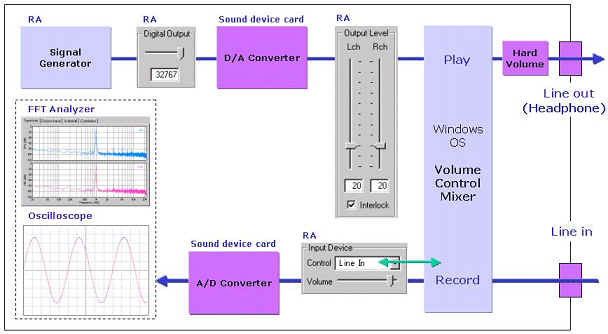
There are three volume controls in the Realtime Analyzer. The first
one, "Input Volume" is accessed from the main window of the Realtime
Analyzer. This volume is interlocked with the Window's recording control
panel, and adjusts the input signal level before A/D converted. The
second is the output volume, that is controlled by the signal
generator's "Output Level". This volume is interlocked with the Window's
volume control panel, and adjusts the level of the D/A converted
signal.
Third is the "Digital Output" on the signal generator. This is an
original function of the Realtime Analyzer, that controls the amplitude
of the digital signal (wave data) outputted from the signal generator.
|
|
|
[Back] [Up] |
 |
Can DSSF3 measure the phase spectrum or the group delay? |
 |
In DSSF3, the phase difference between two channels can be
measured by the phase meter in the FFT analyzer. In this meter, the phase
difference between two channels is displayed as a function of the frequency.
A procedure for the measurement of amplifier's phase characteristic is
briefly described below.
1) Connect the left channel of the soundcard output to the left channel
of the soundcard input directly. This becomes the reference.
2) Connect the right channel of the output to the amplifier's input,
and connect the amplifier's output to the right channel of the soundcard
input.
3) Generate a *monaural* pink noise as a test signal on the signal
generator.
4) Start the phase meter from the FFT analyzer. The phase difference in
each frequency is displayed. This is the phase delay of the amplifier.
Note!: Phase meter is available only in
DSSF3. See the
function list to check the available functions in your version
of software.
Phase spectrum can also be obtained in the impulse response
measurement. When you measure the impulse response of your system, setup
the inverse filter by clicking the "Save" button on the impulse response
measurement window. You can see the inverse filter of the system. Green
curve shows the phase spectrum of the system except that the sign is
reversed.
See the measurement report below for how to measure the impulses
response.
Audio measurement report 2
http://www.ymec.com/hp/signal2/audio2.htm
Audio measurement report 3
http://www.ymec.com/hp/signal2/audio3.htm |
|
|
[Back] [Up] |
 |
I use RAL for setting up a self-built car audio system.
First, I set a crossover and a time alignment. Then I set the equalizer to
almost flat by using the 1/3 octave analysis and pink noise CD. But
unfortunately, when I listened to a music CD, low frequency was too
emphasized and midrange was unsatisfactory. I set the equalizer flat based
on the 1kHz response. Frequency response is almost flat, but sound is
horrible. What was wrong? Should I set the equalizer by using a music CD, or
was my adjustment procedure was wrong? Please give me an advice. |
 |
You should know the frequency response of a microphone and
PC before the measurement. This is a very important check for obtaining a
correct response of an audio system. If your measurement system has a
problem in the frequency response, it can be compensated. See the
program manual of RA for how to do this.
After correcting the microphone's response, you can start adjusting the
equalizer using the pink noise and 1/3 octave analyzer. Note that too
low and too high frequency range can not be equalized perfectly. It is
important not to boost the low frequency range. Keep in mind that
between 200 and 1000 Hz should be flat. Between 2000 and 4000 Hz should
be lower around 3-6 dB, because human ears are sensitive to these
frequencies.
|
|
|
[Back] [Up] |
 |
Do you have a low price software equipped with a distortion
analyzer? |
 |
DSSF3
Realtime Analyzer and higher versions have a total harmonic distortion
(THD) analyzer. See this
application note for how to use the THD analyzer.
|
|
|
[Back] [Up] |
 |
I want to measure a car audio system by using RAL. I have
two PCs. One is an old notebook with Windows 95, and another is a desktop
with Windows 98. To measure inside a car, I want to use a notebook. But my
notebook cannot support a simultaneous input and output. So I can't use the
signal generator and the realtime analyzer at the same time. If I use a test
CD (pink noise or tone) for the measurement, is it OK that only input is
available in my soundboard? Also, when using a soundboard of an old PC, is
the input signal affected by the frequency characteristics of the A/D
converter? |
 |
As for the test signal, it is OK if you can output sound
from a CD player.
As for the performance of the A/D converter, you need to measure it
before measurement. This is a very important test to obtain accurate
measurement result.
You will see how to do it in this application note:
Measurement of PC's soundboard by RA. Connect a CD player's output
to a PC's line-in connector. 1/3 octave band analysis for a pink noise
tells a frequency response of the PC's sound circuit. Oscilloscope
display for a 1kHz tone tells about a distortion of the sound circuit.
|
|
|
[Back] [Up] |
 |
I have a question about a measurement of my 3-way speaker
system. It consists of 38 cm woofer (cone), squawker (horn), and tweeter
(horn). Crossover is 600 Hz and 8 kHz, and 6dB/oct channel divider is used.
Woofer is set in the speaker box, and squawker and tweeter are put on the
box. Position of squawker and tweeter can be easily changed back and forth.
My question is how to adjust a position of each unit strictly. What
measurement is suited for this purpose? |
 |
Impulse response measurement is good for adjusting the
position of speaker unit. Measure the impulse response for three units
separately at the listening position. Check the time delay of the direct
sound for three units. Then move units so that the time delay becomes equal.
See the measurement report
http://www.ymec.com/hp/signal2/audio2.htm
for how to measure the impulse response.
|
|
|
[Back] [Up] |
 |
Can RAL be used for the adjustment of time alignment of
loudspeaker? Now I measure the distance of speakers from the listening point
and adjust the position. But after all, I cannot but depend on a listening
test. So I want to measure the difference of arrival time of sound from left
and right speakers to adjust the position of loudspeakers correctly.
|
 |
As for the localization of sound in a listening room,
interaural time difference (ITD) is the important parameter. This is a time
difference between left and right ear input. When the ITD is zero, the sound
is heard as if it comes from the center position. ITD can be measured in
real-time by the cross-correlation function. Feed a pink noise to the both
speakers at a same level and place the two microphones at a listening
position.
Time alignment of each unit of a multi-way speaker system can be
adjusted using the impulse response. Impulse responses are measured for
each unit at the listening position. The distance between the unit and
the listening position is calculated from the time lag of the onsets of
each unit response. To compensate time lag, each unit position is
adjusted.
|
|
|
[Back] [Up] |
 |
Can oscilloscope be used for check of car's ignition system
or sensor? |
 |
As you can see in
http://www.ymec.com/hp/signal2/probe1.htm, oscilloscope can be used to
measure the signal other than sound. The electronic probe with the AC output
or the RS232C serial interface can be used for this purpose. Recently, the
electronic probe with USB interface is also available. |
|
|
[Back] [Up] |
 |
In the Environmental noise analyzer, the sound pressure
level (SPL) is displayed in minus value. How can I change this to display
the absolute sound level? |
 |
In a default setting, SPL is displayed as a relative level.
The maximum input level is set to 0 dB. To display the absolute sound level,
you need to calibrate your microphone by using a sound level meter or a
calibrator. For how to calibrate a microphone, see the
program manual of RA. |
|
|
[Back] [Up] |
 |
I want to measure the reverberation time and the frequency
response of the listening room. Can DSSF3 be used for this purpose? Also,
are there any required equipments for this purpose? |
 |
Yes. The reverberation time, transfer function (frequency
response), and other room acoustics parameters can be measured by DSSF3,
using the impulse response function. As a simpler measurement, the frequency
response can be measured by the spectrum analyzer using a sine sweep or a
pink noise as a test signal. This measurement is possible by RAL.
In addition to the PC and the software, you need a microphone,
amplifier, and soundcard for the measurement. See
this page for information about the additional equipments.
|
|
|
[Back] [Up] |
 |
Tell me the difference between "microphone" and "line in"
for the input device setting. It seems that the input level and the spectrum
are different between these settings. |
 |
The output voltage of a microphone is small and does not
reach the required voltage of the soundcard. So, when a sound from a
microphone is measured, its amplitude has to be amplified in some way.
When the "microphone" is selected as the input device, the input signal
to the mic-in terminal is amplified by the built-in microphone amplifier
and then converted to the digital signal. Generally, built-in microphone
amplifier does not have a good performance for sound measurement (i.e.
poor frequency response and high floor noise level). So we recommend
using the "line-in" connector in the measurement.
When the line-in is selected, built-in microphone amplifier is not
used. It means that the input signal itself will be measured. Line-in is
supposed to be used to import signals from the audio equipments having
the internal amplifier, such as CD player, MD player, and DAT player.
So, an external amplifier is required when the line-in is used to input
the microphone signal. For example, microphone amplifier, audio mixer,
or portable DAT recorder can be used.
If your PC does not have the line-in connector, PCMCIA or USB type
audio devices are highly recommended. These devices have a high quality
microphone amplifier and line-in connector. Using such a device, your PC
turns into a high grade measurement equipment. More information can be
found at
Additional devices for sound measurement.
|
|
|
[Back] [Up] |
 |
Can I compensate a PC's internal noise and a frequency
response of microphone? |
 |
Internal noise of the soundcard can't be compensated. You
may reduce the internal noise by replacing the soundcard or using the
external audio interface. But generally, it is not a problem if you can get
enough S/N ratio.
More important thing in the measurement is to reduce distortion.
Measured signal would be distorted when the input/output volume is too
large. You should adjust volume carefully before measurement. This can
be done by measuring the response of the soundcard using sine sweep and
the spectrum. See this
operation guide for how to adjust before measurement. Distortion of
the soundcard can also be measured using the
THD analyzer.
Microphone's frequency response can be compensated if you have its
response data. Realtime Analyzer has a calibration function in which you
can edit the frequency response curve for compensating the microphone's
response. See the
operation guide for how to do it.
|
|
|
[Back] [Up] |
 |
I want to measure the time change in the reproduction level
of sound data (AVI or WAV format) recorded by the digital video. Frequency
characteristics of sound will also be measured with the A-weighting filter.
Which version of software is suited for this kind of measurement? |
 |
We recommend
DSSF3 Light. Power spectrum and octave band analysis can be used for
measuring the frequency characteristics of sound, including A- and
C-weighting filter. For measuring the time change of sound level, do the
octave band analysis with a small interval (minimum is 1 second). Measured
data can be exported as a csv file.
If you need finer time resolution of the level data (i.e. order of 0.1
or 0.01 second), Running ACF measurement is available. This measurement
is available in
RAD
and DSSF3 Full-system.
|
|
|
[Back] [Up] |
 |
I am using RAL, but I want to version up to RAE. What should
I do? |
 |
You can upgrade to the higher version of the program by
paying the difference. Please let us know your request.
|
|
|
[Back] [Up] |
 |
I installed the program and used it during a trial period,
and I decided to buy it. However I will change my OS and disk partition. (A
hardware is exactly same.) Is there any problem with it? |
 |
If you format the hard disk, you need to reinstall the
software.
|
|
|
[Back] [Up] |
 |
I want to download the RAL to one PC and then install it in
two or more PCs. When I did this before, the program did not operate
normally. My OS is Windows 98 for both PCs. Could you give me some advice? |
 |
Even if you copy the program EXE file (e.g. PcAudioLT.exe
for RAL), it does not operate on the other PC. You must install the program
properly. After downloading the installer program, copy this file
(self-extracting file) to a PC, in which you want to install RAL, through a
floppy disk, CD-ROM, or LAN. Then start the installer. Note that one license
of the program is valid for one PC. If you want to use the program in two or
more PCs, please purchase additional licenses.
|
|
|
[Back] [Up] |
 |
I will format my hard disk and reinstall the program.
However I want to use previous data again after reinstallation. Show me how
to back up my data. |
 |
Data are saved in the directory:
| C: |
\ Program Files |
\ RAEE |
\ DATA |
|
|
<*> |
|
Save all files in this folder. Then format your disk.
After you install the program, put the saved file in the same directory.
You can use the previous data on new environment.
<*>
If your software is RAD, this folder name
is "RAD". Like this, folder name here is product name.
Also see the
Install guide for more information.
|
|
|
[Back] [Up] |
 |
How can I re-install the program? I copied the all files
within program folder, but it did not work. |
 |
Installation of the program can't be done by copying the
program files. Please download the installer again or copy the installer to
the new PC and run the installer. Even if the software is reinstalled, your
user registration is still remained. |
|
|
[Back] [Up] |
 |
What can I do to use the program after formatting the hard
disk? |
 |
Please download the installer from the website and install
the program again. You need to register again when the hard disk is
reformatted or replaced. In such a case, please mail us. |
|
|
[Back] [Up] |
 |
I want to have a software in a CD-ROM because I often format
the hard disk. How can I do it? |
 |
We are sorry, but shipping of the software CD-ROM outside
Japan is out of service. You can make a software CD if you have a CDR drive.
Copy the installer file to the CDR. Note that you need a new registration
number after formatting the hard disk. |
|
|
[Back] [Up] |
 |
I have purchased your software, but I haven't received it. |
 |
Please note that we are not delivering the software itself,
but providing the license. To receive the software, download the installer
from the products web site and install the software. Then, let us know the
hard key to receive the registration number. Registration procedure is
summarized in
Hard
key and User registration
|
|
|
[Back] [Up] |
 |
I want to upgrade from RAL to RAD. Should I uninstall RAL
before install RAD? |
 |
It is better to uninstall RAL. RAL and RAD does not work at
the same time. It is no problem because all functions of RAL are available
in RAD. |
|
|
[Back] [Up] |
 |
How can I update the program when I cannot connect to the
Internet? |
 |
Update of the program is available only via online update.
If you cannot connect to the Internet, download the latest installer file on
the other PC, copy it to the PC to be used, then re-install the program. In
this case, you need not register the program again because the hard key has
not been changed. However, note that the previous measurement data would be
overwritten by the new files. So, don't forget to backup the measurement
data. See the
install
guide for how to backup data. |
|
|
[Back] [Up] |
 |
How much does it cost for the online update? |
 |
Online update of the DSSF3 is available for free. When the
new major upgrade of the program will be released, the current version would
not be updated online any more. |
|
|
[Back] [Up] |
 |
Is the online update available during the trial
period? |
 |
Yes, online update is available anytime. |
|
|
[Back] [Up] |
 |
Can I receive an invoice or an official purchase order? |
 |
Please contact us. |
|
|
[Back] [Up] |
 |
Is the hard key changed if I uninstall the program or
reinstall OS or format hard disk?
|
 |
"Hard key" is a number that is created when you install the
program. This number is inherent on each computer. Entering a "registration
number" corresponding to the hard key releases the protection, and enables
you to use the program after a trial period. Unless you reformat hard disk,
the registration information (hard key and registration number) remains
valid even though the program is uninstalled or OS is reinstalled.
However, if you format the hard disk, the registration will become
invalid. A new registration number will be required, because the new
hard key is created when you reinstall the program again.
|
|
2 |
[Back] [Up] |
 |
You say on your website that "One license of the program is
valid for one computer". Do I need to purchase a license again or do I have
to pay a kind of re-registration fee, when the software is reinstalled or
moved to another computer?
|
 |
In such a case, we will provide a new registration number
for special fee. Please let us know your name and your new hard key, and a
reason you need a new registration. After checking your order information,
we will inform you a new registration number. See the following page for how
to find a hard key.
http://www.ymec.com/store/en/register.htm
|
|
|
[Back] [Up] |
 |
Do you have a user support service when I have some trouble?
|
 |
We have a user support by email. Please mail us for any
question, trouble, bug report, and so. We will reply you as soon as
possible. When some problem is found in the program, we will fix it soon.
You will get the latest version by the online-update.
|
|
|
[Back] [Up] |
 |
What is the hardware and software requirement? |
 |
DSSF3 and RA series (RAL, RAD, and RAE) works properly on
the standard PC with the soundcard, and Microsoft Windows 98, Me, 2000, or
NT4. System requirements are summarized in the table below, but it is no
problem if it works on your computer. Do the operation check before
purchasing the software.
| CPU |
Pentium II 266MHz or faster |
| RAM |
128 MB or more |
| HDD |
10 MB or more |
| OS |
Windows 95/98/ME/2000/NT4.0 |
| Display |
1024x768 High Color |
| Sound card |
Windows compatible full-duplex soundcard is required. |
|
|
|
[Back] [Up] |
 |
What is the lowest frequency which can be measured in the
"Spectrum"? |
 |
The lowest frequency is determined as Sampling rate / FFT
size. For example, when the sampling rate is 48000 Hz and the FFT size is
4096, the lowest frequency is 11.7 Hz. You can measure lower frequencies by
increasing the FFT size or decreasing the sampling rate. But note that the
lower limit of the spectrum display is 1 Hz.
Also keep in mind that the measurable frequency will be affected by the
performance of audio device and sound card. Generally, the audio device
can measure signals in the audible frequency range of between 20 Hz and
20000 Hz. So, lower frequencies below 20 Hz will be much attenuated.
|
|
|
[Back] [Up] |
 |
I want to measure the noise level (dBA) of the recorded
sound files. Also I want to record the frequency analysis data and calculate
the statistical noise metrics such as Leq (equivalent level) or Lx
(percentile level). How can I do them in EA? |
 |
In DSSF3 ver.5, measurement of the sound file (wav file) is available by
using
sound recorder, and the data can be exported as a CSV format from
the
octave band analyzer. By these function, the procedure described
below becomes very easy. Also, a sample Excel macro for calculating Leq,
Lx, and other noise criteria from the octave analysis data is available
here.
- Measurement of the noise level from the wav file.
The sound file (WAV format) can't be read directly in RAL/RAD/RAE. Use
the sound player (e.g. Windows Media Player) to play sound and measure
it by the FFT analyzer. In RAD, RAE, or DSSF3, wav file can be read and
measured directly. See the program manuals of
RA's running ACF measurement. Same measurement can be more easily
performed in EA (Environmental noise Analyzer) ver.5.). See the
EA's program manual.
For measuring the noise level, set the calculation conditions as
follows. If you measure in RA, these settings should be done when the
sound is analyzed later in SA (Sound Analyzer).
1) Integration time: Set as 0.5 s to measure the noise level to emulate
the sound level meter's FAST setting.
2) Running step: This is the calculation interval of the noise level.
Set as 0.1 s.
3) Weighting: Select the A-weighting to measure the level in dBA.
4) Max delay time: This parameter will not affect the calculation of
the noise level. Set the short time (e.g. 0.01 s) to decrease the
calculation load. (To analyze sound in more detail, this should be long
enough (half of the integration time) to capture the lower frequency of
sound.)
- Calculation of Leq from the measured noise level.
The Leq is defined as "the steady sound level over a specified period
of time that would produce the same energy equivalence as the
fluctuating sound level". It means the averaged noise level measured for
the time varying noise, and the SPL values that EA and SA calculate for
every calculation step is exactly the Leq as shown in the following
equation. The integration time T is the parameter that is specified in
the calculation condition.
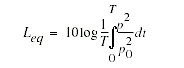
Calculating the Leq for longer period of time (e.g. 60 s), however,
takes long calculation time and is not a convenient way. So the
practical way to calculate the long time Leq is averaging the short time
noise levels. To take an average, the noise levels measured in dB is
first converted to the real values, averaged, and then converted back to
dB again. This calculation is not available in the current version of
DSSF3. So the calculation should be done in other software (e.g. MS
Excel). To do so, measured data can be saved as CSV or TXT format. See
the following instructions for how to do it.
1) Open the noise data measured by RA or EA.
Measured data can be open by SA. If the noise was measured by EA, sound
level has already been calculated. But it was measured by RA,
calculation is now needed. Set the conditions above and start the
calculation. For more information of SA, see the
program manual.
2) Data export.
Select the "Output Files" from the "Parameter" menu on the main window
of SA. Name the data and save as a CSV format.
From now, calculation is done in Excel.
3) Open the CSV file.
The data is shown as below. Use only the SPL values for the
calculation.
----------------------------------------------------------------------
[Factor1]
Time [sec] 0 1 2 3 4 5
Phi-0 [dB] -41.28 -47.03 -44.04 -45.85 -42.28 -39.18
Tau-e [ms] 3.41 6.64 38.65 2.98 6.74 42.75
Tau-1 [ms] 1.69 1.94 2.25 2.13 3.69 1.75
Phi-1 0.06 0.18 0.15 0.09 0.16 0.41
SPL [dB] -42.79 -47.33 -44.8 -46.65 -43.74 -41.21縲縲<-
Use only this line
IACC 0.41 0.89 0.55 0.37 0.46 0.32
TauIACC [ms] 0.19 0 0 0 0 0
WIACC [ms] 0.12 0.24 0.13 0.12 0.1 0.1
----------------------------------------------------------------------
・假シ韻onvert the SPL values (dB) to real values. Use the equation P =
10^(dB/10).
9) Calculate the average for all values. Then convert to the dB again
by dB=10*log10(P). The result is the Leq for a measured period.
|
|
|
[Back] [Up] |
 |
What is the frequency range of the oscilloscope? |
 |
The lower limit of the oscilloscope is mainly determined by
the CPU power. For displaying a low frequency signal, "Sweep Time Range"
should be set to large. For example, to see one cycle of 1 Hz tone, Sweep
Time Range has to be larger than 100ms/div. However, the calculation load
becomes high at such a condition. It might be difficult to display a signal
smoothly if you use a slow PC.
Also keep in mind that the measurable frequency will be affected by the
performance of audio device and sound card. Generally, the audio device
can measure signals in the audible frequency range of between 20 Hz and
20000 Hz. So, lower frequencies below 20 Hz will be much attenuated.
The upper limit is half of the sampling frequency. When the sampling
frequency is set to 48 kHz, the upper limit becomes to 24 kHz. But note
that the actual performance depends on the quality of the soundcard
used.
|
|
|
[Back] [Up] |
 |
What is the unit of the Level Range in the
oscilloscope? |
 |
Basically, an oscilloscope displays a signal
waveform with the vertical axis representing voltage and the horizontal axis
time. In the digital oscilloscope (software), input signal is also a
voltage, but it is digitized by the analog-to-digital (A/D) converter. In
the Realtime Analyzer's oscilloscope, the signal amplitude is represented by
an integer between 1-32768.
Level Range decides a value of one grid of the vertical axis in the
oscilloscope display. For example, when the Level Range is set to 1, one
grid becomes 1. When the Level Range is set to 32768, one grid becomes
32768. Usually, this value is set automatically so that the signal is
displayed in an appropriate range.
If you want to measure the absolute voltage values, the input signal
level can be calibrated by using the voltmeter. See the following
application notes for how to do this.
http://www.ymec.com/hp/signal2/probe2.htm
http://www.ymec.com/hp/signal2/probe3.htm
|
|
|
[Back] [Up] |
 |
What is the difference of 1ch and 2ch in the impulse
response measurement? |
 |
The 1ch is for the monaural measurement and the 2ch is for
the binaural (stereo) measurement. The 1ch measurement is sufficient
to measure the monaural criteria, such as the reverberation time or the
sound pressure level. But to measure the spatial properties of the sound
field, it is common to measure the impulse response by using the binaural
microphones (dummy head or real head). For more information, see the
appendix of SA's program manual. |
|
|
[Back] [Up] |
 |
In Realtime Analyzer, can the measured data by such as the
spectrum and the octave band analysis be printed?
|
 |
For printing the measurement screen, use Windows' screen
copy function. Press alt+PrtScr to copy a picture to a clipboard, then paste
to other software (e.g. Microsoft Paint, Word, etc).
For saving and printing the measurement screen as picture files, we
recommend the image database software,
MMLIB. Measurement data and graph images can be easily stored to
construct a measurement database.
In the Realtime Analyzer ver.5 (DSSF3),
octave band analysis data can be exported as a csv format. Also, snapshots
of the measurement screen can be created by one click. See the following
application for more instruction.
Measurement data
management in Realtime Analyzer
|
|
|
[Back] [Up] |
 |
Is it possible to export the 3D graph of the FFT analyzer to
the other software (e.g. MS-Excel)? |
 |
It is not possible to export the 3D graph directly, but the
frequency analysis data by the octave band analyzer can be exported as a CSV
format. Time series of frequency and level data is available. Using this
data, similar 3D graph can be created. The frequency resolution of 1/1, 1/3,
1/6, 1/12, and 1/24 octave is available. The data export function is only
available in
DSSF3. See the following application for more instruction.
Measurement data
management in Realtime Analyzer |
|
|
[Back] [Up] |
 |
I'm a newbie in the audio measurement. I can't connect PC
with the audio equipment. What equipments do I need for audio measurement?
|
 |
At first, you need an audio cable to connect the PC and
audio amplifier for reproducing sound by a loudspeaker. In many cases,
a stereo mini jack cable can be used to connect computer's "headphone out"
to the amplifier.
Second, a microphone is required for measuring sound. A microphone is
connected to the "Mic in" connection of the computer.
Third, you may need an external audio interface, because the
input/output device of standard PCs are generally poor, that is not
suitable for the audio measurement. You can find a lot of devices with
PCMCIA and USB interface.
You can find more information about the necessary equipments in this
page.
Additional devices for sound measurement
|
|
|
[Back] [Up] |
 |
Can I perform a measurement using the built-in microphone of
PC? Or should I use additional equipments? |
 |
Simple test can be performed by the built-in microphone. But
generally the performance of built-in microphone is poor. It may be
difficult to obtain a correct results. We recommend you to use the external
microphone, amplifier, and sound device (USB or PCMCIA interface).
You can find more information about necessary equipments in this page.
Additional devices for sound measurement
|
|
|
[Back] [Up] |
 |
I installed Roland EDIROL (UA-5) as a USB sound
device. But when I start RAL, a message "can't use mixer" appears and it
does not work. What should I do? |
 |
When you use a USB device, keep in mind the
following procedures.
- Connect a device to PC.
- Plug in the power to the device and turn it on.
- Start RAL.
|
|
|
[Back] [Up] |
 |
Should I use the microphone amplifier for the measurement? |
 |
You can use a microphone with the Mic-in port of the
computer. But for a precise measurement, external microphone amplifier is
recommended. PC's Mic-in circuit is generally poor in performance
(e.g.. noise, distortion, limited frequency range). For example, suppose
that you measure the frequency response of the speaker system using a low
quality sound card. You get a result that shows a severe reduction in the
high frequency range. A problem is that it is not clear whether it is a
response of the speaker or the sound card. To get a precise results, we
recommend to use a high grade audio interface in the sound measurement.
You can find more information about the necessary equipments in this
page.
Additional devices for sound measurement
|
|
|
[Back] [Up] |
 |
What kind of microphone is recommended for the sound
measurement? I want to measure the frequency characteristics and the sound
pressure level in a listening room.
|
 |
Precision of the sound measurement is greatly influenced by
the quality of microphones. The frequency response of the microphone is
important when measuring the frequency characteristics of a room or an audio
components.
It is recommended to use microphones that are being sold as
"calibrated", or "measurement" microphones. Such microphones are usually
expensive, but these days you can find inexpensive microphones that have
an excellent performance. The frequency response of such microphones
might not be perfectly flat, but you can compensate its response if you
have a frequency response data of that microphone.
For measuring a sound pressure level (SPL), you need a sound level
meter or an acoustic calibrator for calibrating the input signal level
to the computer. If you don't calibrate your system, you can measure
only the relative sound levels.
You can find more information about microphones and other equipments in
this page.
Additional devices for sound measurement
|
|
|
[Back] [Up] |
 |
The difference of the version of your software (RAL, RAD,
RAE, DSSF3, etc.) is unclear. |
 |
Our software is mainly divided into two series, RA series (RAL,
RAD,
RAE) and
DSSF3
(Light, Realtime Anallyzer, Full-system version, Environmental Noise).
Functions in the previous version of DSSF3 has been packed into the
lower price of software and is released as RA series. For example, RAL
consists of the most basic measurement capabilities including:
- signal generator
- peak level monitor
- power spectrum
- 1/3 octave analysis
- TEF (time-energy-frequency) display
- oscilloscope
Other advanced functions, such as the impulse response, ACF/CCF
measurement, and environmental noise measurement are available in higher
version of the program (RAD and RAE).
New version of DSSF3 (version 5) has been released on February 2003 and
almost all functions have been continuously upgraded to reflect users'
request and to incorporate advanced measurement capabilities. Update
history can be seen in
DSSF3 News.
See the
function list for comparing the available functions in each version. |
|
|
[Back] [Up] |
 |
Give me advice how to use this software. |
 |
You can find various application notes of these measurement
functions in
Introduction
to Sound Measurement. Some of the examples are briefly described below.
You can see other information in this Q&A. Go to
Application in specific fields and
Measurement tips
sections.
Program manuals and user support documents can be found at
http://www.ymec.com/store/en/manuals.htm
Even if you have few knowledge and experience of sound measurement, you
can start the measurement by just clicking the "Start" button on the
measurement windows. Complex settings can be ignored at first, because
these are automatically set by the program. Signal generator,
oscilloscope, FFT analyzer would tell you many things about sound. As a
next step, follow the instructions in the operation guides and the
measurement reports. You can learn how to use RA step by step.
|
|
|
[Back] [Up] |
 |
What kind of measurements are possible in RAL? |
 |
RAL
consists of the most basic measurement capabilities, such as the spectrum
analyzer (power spectrum, 1/3 octave band analysis, correlation meter),
signal generator, and oscilloscope. You can find various application notes
of these measurement functions in
Introduction to Sound Measurement. You can see other information in this
Q&A. Go to Application in specific fields and
Measurement tips
sections.
Some of the application examples are briefly described below.
1) measurement and diagnosis of motor and engine performance
It is said that some people can diagnose the performance of a motor only
by hearing its operation sound. In our experiment, we tried to measure
the motor performance using the power spectrum and the autocorrelation
function, that represent the rotation speed (rpm) or the rotation
stability. The motor sound actually changes by changing the power supply
or by cleaning up fans.
Read more...
The same measurement might be applied to the car and motorcycle
engines. The exhaust note is very important for maintenance and tuning
of the race car, because the sound directly reflects the condition and
the performance of engines. Rotation speed and vibration frequency can
be measured from the engine sound.
Read more...
2) measurement and diagnosis of PC's soundcard
In any kind of measurement, it is very important to know the quality of
the measurement system itself. When using the PC based measurement
system, the most critical part is the sound card. Important things are:
measurable frequency range, wide dynamic range, low internal noise,
distortion, and other artifacts. It is important to know these
performance before the measurement. It can be tested using the sweep
tone and the spectrum analyzer. Any problem of the device, such as the
distortion and the oscillation can also be revealed by the oscilloscope
and THD analyzer.
Read more...
3) noise measurement in a living room and a bed room
We are surrounded by many noises in our home. Almost all of the electrical
appliances, for example, air conditioner, refrigerator, cleaner, emit
noise. These sounds are not so loud, but are sometimes very annoying
because the specific frequency component always exist. It might be
caused by a mechanical breakdown or some accidents of the appliances. It
can be checked using the 1/3 octave analyzer. Of course, the sound from
outside, such as a traffic noise or a construction noise, can be
investigated.
Read more...
4) test and adjustment of home audio and car audio
Real-time analyzer (RTA) is originally used for the audio measurement.
Basic measurement is the 1/3 octave band analysis of the pink noise
response of the loudspeaker output. Combination of the sweep signal and
the power spectrum is also a powerful measurement tool. It can reveal
the distortion and noise very clearly.
Read more...
5) analysis of speech and singing voice, musical instruments
RAL can be used for
tuning instruments, measuring frequency components of speech, or
analyzing voice quality.
Realtime spectrogram (note that this is a new function of DSSF3) is
a valuable tool for a voice training and a speech therapy.
6) Sound measurement for medical diagnosis
It is widely recognized that auscultation is a very effective method in
detecting heart diseases and lung diseases in clinical diagnosis,
because the auscultation sound contains much useful information about
the activity of inner organs such as heartbeat, blood flow, breathing.
We are trying to record the medical sounds using a stethoscope
microphone and analyze its characteristics.
Read more...
You can try measurement by yourself. Note that almost all functions of
RAL have been upgraded and many advanced features have been newly added
in
DSSF3.
For example, THD analyzer, Spectrogram, Phase meter, and Sound recorder
are very useful in the audio measurement and analysis. Update history
can be seen in
DSSF3 News.
For comparing the available functions in each version,
function list is available.
|
|
|
[Back] [Up] |
 |
I want to buy the sound measurement software for using it
for the adjustment of my audio room. I have some questions about it.
Q1. Which software should be purchased for the purpose of the
following measurement?
- The frequency characteristic both at 1m from a speaker and a
listening point.
- Reverberation time of a listening room for each frequency range.
Time until sound pressure is halved in an impulse response
- Time alignment of each speaker unit in the crossover frequency of a
multi-way speaker. The purpose is to make a phase gap minimum. I plan to
adjust a unit position to time alignment by the following method. 1)
Impulse responses are measured on the crossover frequency of each unit
at the listening position. 2) The distance between units is calculated
from the time lag of the onsets of each unit response. 3) To compensate
time lag, a unit position is adjusted. Is this method right? Or are
there other methods?
Q2. The personal computer to be used is IBM ThinkPad X20, which has
a stereo microphone input, a stereo line input (input sensitivity is
adjustable), a stereo headphones output, and a stereo line output. Also,
the comparatively high quality microphone amplifier and mixer are
available.
In your Q&A site, it is said, "Simultaneous output and input is possible
if the Sound Blaster compatible A/D and D/A can be used simultaneously.
A PCMCIA correspondence sound card can also be used." Is a duplex type
sound card required for measurement of the impulse response time as in
questions 2 or 3 above?
|
 |
A1.
RAD and
DSSF3
Full-system (or higher versions) are capable of analyzing the
impulse response. Our recommendation is DSSF3 Full-system, because the
Realtime Analyzer is much improved in comparison with RAD. For example,
phase meter and distortion analyzer have been newly added, and it is
compatible with the latest OS and USB audio interface.
1. The
frequency characteristic both at 1m from a speaker and a listening point ...
Measurement of the frequency response can be performed easily by using the
pink noise and the octave band analyzer. The test signal can be generated by
the signal generator of the Realtime Analyzer.
2. Reverberation time of a listening room for each frequency
range... Impulse response measurement is performed by the
Realtime Analyzer using MLS (maximum length sequence) or TSP (time
stretched pulse) signal. Measured impulse response is then analyzed by
the Sound Analyzer. For example, the arrival time of the direct sound
from a speaker unit and the delay time of the reflective sound is
obtained. The reverberation time and the inter-aural cross-correlation
can be measured for 1/1 or 1/3 octave frequency band.
3. Time alignment of each speaker unit in the crossover frequency of
a multi-way speaker... The method you mentioned seems right. Another
possible way is to use a phase meter.
A2. Full duplex type soundcard is necessary to perform the
impulse response measurement for simultaneous output and input.
|
|
|
[Back] [Up] |
 |
Which software is suitable for a design of speaker crossover
network? I want to measure the performance of my design and adjust it by
using the spectrum analyzer. |
 |
We recommend
DSSF3 Realtime Analyzer for this purpose. Real time measurement by
the octave band analyzer, power spectrum, and phase meter, or the distortion
measurement by the THD analyzer will help adjustment of speaker.
The problems in designing the crossover network are described in Don
Davis, "Sound system engineering". Some important points are quoted
below.
1. Choosing the crossover frequency that match the directivity of
driver units.
2. Choosing the proper filter slope that
a) keeps high frequency transient distortion at a low level, and
b) reduces the low frequency distortions.
3. Matching the phase characteristics of the crossover network and the
driver.
4. Matching the impedance of the crossover network and the driver. |
|
|
[Back] [Up] |
 |
Is it possible in RAL to observe the waveform of the
amplifier output? |
 |
It is possible to measure all the signal that can be fed to
the soundcard, such as the amplifier, digital tape recorder, microphone, or
electronic probe. Measurement setup can be found in this application note:
Setup for using 2ch oscilloscope. |
|
|
[Back] [Up] |
 |
I want to measure the sensitivity and the frequency response
of my old microphones (BK-5B and TCA-77D). How can I measure them using your
software? |
 |
To measure microphones precisely we need equipments such as
anechoic room and high quality monitor speaker. But it is difficult for many
people. As a simpler and more convenient measurement, you can compare your
microphone with a high quality microphone of which characteristic is well
known. Output a pink noise or sine sweep from a loudspeaker, and measure it
by two microphones. Comparing of their spectra tells you differences of
them. |
|
|
[Back] [Up] |
 |
Can I output a measurement data of RAL to a video deck as a
movie in real time?
|
 |
It is possible if your PC has a video output. In this case,
a full display of your PC is recorded. |
|
|
[Back] [Up] |
 |
I want to measure the frequency response of my car audio
system at the driver's position. Which software is suitable for this kind of
measurement? Also, do I need any other device, such as a microphone,
soundcard, pink noise source, etc?
|
 |
For equalizing the frequency response of an audio system, a
basic measurement is to feed a pink noise to the system, pick up its output
sound by a microphone, and measure it by the 1/3 octave analyzer. See the
following application notes to know about the measurement procedure.
Audio measurement report
We recommend
DSSF3 Light for this kind of measurement. Internal signal
generator and the spectrum analyzer might be enough. For a more advanced
measurement and adjustment,
DSSF3 Realtime Analyzer is recommended. This version includes
the distortion analyzer and the impulse response measurement function.
In the measurement, you need to output test signals such as pink noise,
1 kHz tone, and sine sweep from your audio system. It is convenient to
record these signals on a CDR. Set the microphone at the listening
position, replay the CD, and measure sound. Adjustment of the equalizer,
amplifier's volume and valance, positioning of the loudspeakers can be
performed in real time.
Before the actual measurement, check and adjustment of the measurement
equipments (PC and microphone) is necessary. See the
RA's program manual for detailed instruction. If the performance
is not good and if you prefer better one, you can replace the soundcard
and microphone. See the following page to know about the additional
equipments.
Additional devices for sound measurement
|
|
|
[Back] [Up] |
 |
I want to analyze a sound from a wristwatch. What kind of
microphone should be used? |
 |
For this kind of measurement, microphone should have high
sensitivity and good frequency response. As examples we recommend
Audio-Technica AT9470 and
SONY ECM-MS907. These microphones can be used for general purpose.
It is good to measure in a quiet room. Set the microphone close to the
watch and increase the input level. If these microphone don't work well,
another choice is to use a contact microphone. For example, we have made
a
stethoscope microphone to record a heart sound. |
|
|
[Back] [Up] |
 |
I want to use RAL for equalizing my car audio system. How
can I compensate the microphone's frequency response for this measurement?
|
 |
Microphone's frequency response can be compensated on the
calibration window of the FFT analyzer. But for this calibration,
microphones frequency response has to be known. If your microphone's spec
sheet doesn't show this information, it is difficult to compensate its
response. We recommend to purchase a microphone that is sold as "measurement
microphone" or "calibrated microphone". You can find some of our
recommendation in this page.
Additional devices for sound measurement
However, we think you don't need to be too sensitive about the flat
frequency response of the microphone. Usually, microphone's response is
attenuated in low and high frequency ranges. It is no problem in
measuring the mid frequency range, that is important for adjusting the
channel divider's crossover frequency and equalizer gains. If you are
using such an uncalibrated microphone for equalizing audio systems,
replay pink noise and measure 1/3 octave response without compensation.
Then, adjust your system until the 1/3 octave response becomes a smooth
curve without sharp peaks.
|
|
|
[Back] [Up] |
 |
I am considering to use DSSF3 for noise measurement. But I
cannot use PC at the measurement site. So I want to first record noise by
DAT and then analyze it later. Is it possible? |
 |
Yes, you can measure the recorded sound. But note that the
recording level has to be calibrated to measure the absolute noise level
(sound pressure level: SPL). Without calibration, you can measure only the
relative sound level. What is important is to know the actual SPL of the
sound recorded on the tape. See the following application note for how to
measure SPL from the recorded sound.
DAT and DV recording for outdoor sound measurement (Instruction for advanced
use 3) |
|
|
[Back] [Up] |
 |
In RAE, is it possible to calculate the noise level of
complex noise? I want to know the total noise level of several sources
measured separately. |
 |
If each sound source was recorded, they can be synthesized
in the sound editing software (for example, Adobe Audition) and then
measured in RAE. Or, the total noise level can be calculated from the noise
level of each source by using the following equation:
L_total=10*log10(10^(L1/10)+10^(L2/10)+10^(L3/10)+...10^(Ln/10)).
For example, total noise level of two sounds with levels of 90 dB
becomes 10*log10(10^(90/10)+10^(90/10) = 10*log10(2*10^9) = 93 dB.
SPL of the wav files can be more easily measured using
DSSF3 Light. See the following application notes.
Measurement data
management in Realtime Analyzer
Operation of a
Sound-level Meter 2 |
|
|
[Back] [Up] |
 |
Can RAE be used for evaluating the footstep noise or impact
noise in the apartment? |
 |
Yes, RAE is recommended for your purpose.
Because the duration of the footstep noise is very short, it is
difficult to measure it by the sound level meter with a usual setting.
To measure such a sound, very short integration time of sound signal is
needed. EA (Environmental noise Analyzer) of RAE and DSSF3 can measure
it, by setting the integration time short, e.g. 10 ms.
EA is also equipped with the automatic measurement function, that
start the measurement automatically when the sound level exceeds the
specified trigger level. This function can be used if the level of the
background noise and the footstep noise are well separated. Some of our
users are monitoring noise while sleeping. Even the averaged SPL of such
an impact noise is low (e.g. 40-50 dB), its instantaneous level is
sometimes very high (e.g. 70-80 dB). This corresponds to the car noise.
Also, its relative level becomes high, because the background noise is
generally low at night. So, it is very annoying and sometimes very
dangerous for human health.
For how to use EA, see the
EA's operation manual. Step by step instruction is available.
|
|
|
[Back] [Up] |
 |
Can I measure noise by RAL? Do I need other equipments than
PC and software? |
 |
Yes, RAL can be used in the noise measurement. But note that
RAL is a functionally limited. We recommend DSSF3 for noise measurement.
Necessary equipments are: microphone + acoustic calibrator, or sound level
meter, and soundcard.
Basically, noise measurement is performed by connecting the AC output
of the sound level meter to the soundcard's input. Other microphones
than the sound level meter can also be used as input. But in this case,
the input level has to be calibrated using the acoustic calibrator. In
any cases, calibration is necessary to measure the absolute sound
pressure level. If the calibration is not done, you can measure only the
relative sound level.
See the operation guide in the RA's program manual for
microphone calibration and
how to use the sound level meter. See
Additional devices for sound measurement for more information about
the equipments.
Measurement software significantly extend the function of the standard
sound level meter. For example, we can save the measurement results,
perform the frequency analysis (octave band analysis), and so. Even the
lowest version of DSSF3 (DSSF3 Light) is equipped with the data record
function that can save the octave band analysis data as a csv
file. DSSF3 is also equipped with the standard time constant setting
(FAST/SLOW) and the 1/1 octave band analyzer. From the measured data,
averaged noise level, min, max, or equivalent noise level (Leq) can be
calculated easily.
To perform a long time measurement, EA (Environmental noise Analyzer)
is recommended. For example, EA can perform the automatic measurement
when the sound level exceeds the specified trigger level. The noise is
saved as a sound file with the calculated acoustic parameters. The data
can be further analyzed in SA (Sound Analyzer). EA is available in RAE
and DSSF3 Environmental Noise.
EA can also measure impulsive noise, which is difficult to measure
using a standard sound level meter because its duration is very short.
To measure such a sound, very short integration time of sound signal is
needed. EA can measure it very accurately, by setting the integration
time short, e.g. 10 ms.
|
|
|
[Back] [Up] |
 |
Can I use the oscilloscope to test currents on small
electronic systems? |
|
Realtime Analyzer's oscilloscope is usually used to measure
sound signal. But the electronic circuit can also be measured by using the
electronic probe as an input device. Here is a report for measuring a small
electronic systems.
Connection of probes
for oscilloscopes |
|
|
[Back] [Up] |
 |
Is it possible to input the external electronic signal? |
 |
Yes. You can use the electronic probe as an input device.
See the following application note:
Connection of probes
for oscilloscopes, in Introduction to Sound Measurement. |
|
|
[Back] [Up] |
 |
I tried to analyze a low frequency noise by the 1/3 octave
analyzer. But the level (dB) is displayed as a minus value. How does it
display the absolute sound level? |
 |
As a default, the FFT analyzer displays the "relative" level
using a reference of full-scale sine wave as 0dB. To display the absolute
sound pressure level, microphone's input level has to be calibrated by using
a sound level meter or an acoustic calibrator. For how to do this, see the
RA's operation guide
and
how to use the sound level meter. |
|
|
[Back] [Up] |
 |
How can I analyze an existing wav file by RAL? |
 |
In RAL, wav files can not be loaded directly. You have to
use a sound player (e.g. Windows Media Player) as an auxiliary tool. Set the
input device of RAL to "WAVE" or "Mixer", start the FFT analyzer, and play
the wav file. In this configuration, a wave signal is D/A-A/D converted
before measured by RAL. It is important to adjust the input/output volume to
prevent distortion.
RAD or RAE can load a wave file directly from the running ACF window.
In this case, you don't need to worry about distortion. A wav file
itself can be measured. Also, it is easy to play the loaded file and
analyze it by the FFT analyzer simultaneously.
DSSF3
is equipped with the sound recorder. It is much easier to analyze wav
files than the previous version. We recommend DSSF3 Light for analyzing
wav files.
|
|
|
[Back] [Up] |
 |
In RAL, is it possible to measure the line-input and the
microphone input simultaneously? |
 |
It is impossible to select two input devices (this case,
line-in and mic) at the same time. It is a limitation of Windows' sound
control.
To measure two signals from different input terminal at the same time,
you should connect one input to the Left channel, and another input to
the Right channel of the same input terminal (e.g. Line-in). See
the application note of the oscilloscope for the measurement setup.
If you have an external mixer device, input signals can be switched
easily.
|
|
|
[Back] [Up] |
 |
How can I measure sound by the octave band analysis and save
the data?
|
 |
This is a most basic procedure in audio measurement. You can
see this application note
Measurement data management in Realtime Analyzer. Measurement procedure
is briefly described below.
1) Open the FFT analyzer in RA (Realtime Analyzer), select the
"microphone" as the input device, and click the start button. Sound is
captured from the PC's built-in microphone, and the measurement starts
immediately. Detailed settings can be ignored at the beginning.
2) The measurement window can be captured by clicking the "Screen Copy"
button. Image database
MMLIB
can also be used to manage the measurement data.
3) Numerical data can be saved on the octave band analyzer. Click the
"Data Record" button to open the data record dialog.
As for the additional equipments such as the external microphone and
the soundcard, see
Additional devices for sound measurement. |
|
|
[Back] [Up] |
 |
How can I use RA for the adjustment of audio system? I am
interested in adjusting the crossover network, positioning the loudspeakers,
and testing the amplifier.
|
 |
For those purposes, a basic measurement procedure is to
output the test signal from the loudspeaker and measure its output by the
octave band analyzer and the spectrum analyzer. As a test signal, pink
noise, white noise, single sine tone, and sine sweep are commonly used.
For example, balance of high and low frequencies can be easily checked
by the octave band analysis using pink noise. Crossover point of the
network can be checked more in detail by the power spectrum of the white
noise or sine sweep. If you change some settings, it will be immediately
reflected in the measurement results. You can adjust your system by
seeing the results in real-time.
Note that the output signal from the speaker is greatly influenced by
the placement and positioning of the speaker. Perhaps you can find best
positions by seeing the measurement data and listening to the sound.
Single sine tone can be used to test the distortion or signal leak of
the amplifier by observing the output signal on the oscilloscope or the
spectrum analyzer.
|
|
|
[Back] [Up] |
 |
Can I measure the performance of speaker network itself?
|
 |
Yes, it is possible to measure the performance of speaker
network by inserting a resistance instead of a speaker. Feed a test signal
to the circuit, and measure the output voltage.
Basically, speaker's output sound is measured by the FFT analyzer for
checking the performance of speaker network. But in this case the
results are affected by the characteristics of the speaker unit. So, we
need a high quality monitor speaker unit. As an alternative way, the
electronic measurement stated above might be available.
|
|
|
[Back] [Up] |
 |
Is it possible to estimate the location of the sound source,
like a tool for finding the epicenter of the earthquake?
|
 |
If you use two microphones, the angle of incident of sound
can be estimated using the cross-correlation function. See this application
note:
Analysis of sound
direction from the cross-correlation. It may be possible to estimate the
location of sound source by placing three sets of microphones orthogonally
in x, y, and z axes, though we have not confirmed it yet.
|
|
|
[Back] [Up] |
 |
I'm a dentist. I want to measure change in voice quality of
patients before and after the treatment. What criteria of sound should I
measure? For example, frequency, peak, and dB values. Also, which software
version is suitable for my purpose?
|
 |
It is recommended to record sound to a computer and save it
in a wav file using the sound recorder, and measure it using the FFT
analyzer. For measuring voice quality, power spectrum, octave band analyzer,
and spectrogram are useful. These functions are available in
DSSF3 Light. Measurement data can be saved as a screen copy of the
measurement window or the numerical data of the octave analysis (frequency
[Hz] and amplitude [dB]).
See the following application note.
Singing voice analysis by the spectrogram,
Analysis of Japanese voice,
Measurement data management in Realtime Analyzer
Basically, human voice consists of several harmonic frequencies. If the
voice changes, it will appear as the change in the spectrum. We think
that if you store results for each patient continuously, you can compare
their spectra and find changes.
If you need more precise measurement, you can use the Sound Analyzer.
This module is available in
DSSF3 Full-system. Some important acoustic parameters can be
analyzed with a high temporal resolution. For example, time history of
the sound levels, pitch, and pitch strength are important factors in
determining the perceived voice quality. See
Introduction to the autocorrelation function for more information.
|
|
|
[Back] [Up] |
 |
I want to use the sound measurement software for my child's
homework. I want to measure tone height or wavelength of voice of several
birds and insects. I think the oscilloscope is suitable for this purpose.
What do you think? I just tried the software but I don't understand
technical terms such as level, sweep time, delay time, and trigger. I would
be appreciated if you could teach me these terms and how to use the
software.
|
 |
It sounds interesting to measure voice of birds and insects.
Oscilloscope can be used for this purpose. Spectrum analyzer can also be
used to measure the voice wavelength (frequency).
Our software is designed to work automatically. Even if you have few
knowledge and experience of sound measurement, you can start the
measurement by just clicking the "Start" button on the measurement
windows. Complex settings can be ignored at first, because these are
automatically set by the program. Signal generator, oscilloscope, FFT
analyzer would tell you many things about sound. As a next step, follow
the instructions in the
program manual and the
application notes. You can learn how to use the Realtime Analyzer
step by step.
As for the technical terms of the oscilloscope, you can find many useful
information on the web. Because the user interface of our software resembles
actual instruments, it is easy to understand the meaning of items on the
measurement screen.
|
|
|
[Back] [Up] |
 |
When generating the sweep signal and measuring the
loudspeaker output in the spectrum, the difference between low and high
frequencies becomes large (above 15 dB). What is the reason of this
difference? |
 |
Generated signal is the logarithmic sweep, in which the
frequency increases with a fixed rate of octave change per time
(Octave/sec). This means that every octave contains the same energy. Its
frequency characteristic is same as the pink noise, so it will become a flat
response when it is measured by the octave band analyzer. See
this application note for more information about the sweep generator
and the frequency response measurement. |
|
|
[Back] [Up] |
 |
What should I do if the program is hung (and/or stops
responding) by the problem of the OS or the driver? |
 |
If you use WindowsXP, try a command "taskkill".
C:\>taskkill /F /IM pcaudio.exe"
|
|
|
[Back] [Up] |
 |
All of a sudden, the font type and size was changed and also
the window size was changed. |
 |
When other software is uninstalled, the font type (MS Sans
Serif2) currently used by the "DSSF3" may be removed from your computer.
Consequently the window size changes. If you add the font to your computer
again, probably it will be restored. However the best way to restore is that
you reinstall the program and then execute the program updates through the
internet. (Both your license and data are left as it were.) |
|
|
[Back] [Up] |
 |
When the program (RAL) is started, a dialog "Can't use
mixer." is displayed and the program does not start. Can I ask your advice
about this? |
 |
This error occurs if the audio device is unavailable on
your computer. Check your audio properties in Windows control panel. If the
audio device is not working normally, try reinstalling the soundcard driver.
Another possible reason is that RAL has not been installed properly, because
your Windows installer program is old. In this case, apply the Windows
update and install RAL again.
We have been reported some USB audio devices didn't work with
RAL/RAD/RAE, but worked with DSSF3. So, we recommend you to try DSSF3.
|
|
|
[Back] [Up] |
 |
When I clicked on the shortcut icon to start the program,
the following message was displayed and the program was not able to start.
Cabinet file 'Data Cab' is not found. PcAudioLTE.exe can not be
installed. Please advise me. |
 |
First, uninstall the program and then install again. This
operation may fix the problem. If this does not solve the problem, apply the
Windows update to refresh the Windows' installer program. Then, install RAL
again.
Please remember to backup the DATA folder, in which the measurement
data is stored, before the installation. Otherwise, your previous data
will be deleted because the installer program overwrite the DATA folder.
After reinstallation, your registration information is left as it was.
When the program requires a Registration Number after reinstallation,
input the registration number we sent to you before. If this number is
refused, please contact us by email.
|
|
|
[Back] [Up] |
 |
I updated my program through internet. After this, a message
that "licence.dll is not found" always appears when the program starts. |
 |
The module is old. Please download and install the program
again. If it happens again, the software might have been installed
improperly. Apply the Windows update to refresh the Windows' installer
program. Then, install the software again.
Please remember to backup the DATA folder, in which the measurement
data is stored, before the installation. Otherwise, your previous data
will be deleted because the installer program overwrite the DATA folder.
After reinstallation, your registration information is left as it was.
When the program requires a Registration Number after reinstallation,
input the registration number we sent to you before. If this number is
refused, please contact us by email.
|
|
|
[Back] [Up] |
 |
What is the online update・・/td>
|
 |
Online update will keep your software up to date. Connect to
the Internet, start RA, SA, or EA, and select the "Online update" from the
Help menu. The program searches the latest updates and install them
automatically.
The update information of the DSSF3 can be found at the
DSSF3 news. |
|
|
[Back] [Up] |
 |
My question is about the parameters that SA 5,0,5,6 use to
count frequency spectrum in a spectrum sub menu. I mean what kind of
'window', FFT size and percentage of overlap it uses for calculation.
Unfortunately, I could not find it in on-line guide you have. |
 |
Parameters in the calculation of the spectrum in SA is set
as follows.
FFT size: Integration time (decided in the calculation condition
window)
percentage of overlap: Running step (decided in the calculation
condition window too)
window function: rectangular
The FFT size and the overlap size is set as time (in second), so the
actual FFT size in sample is Integration time * sampling rate. The
overlap size in percent is (Integration time - Running step) /
Integration time. The data portion that is used for the calculation is
indicated by the blue area in the waveform display. The figure below
shows the example, in which data was calculated with the integration
time of 0.5 s and the running step of 0.1 s. The waveforms at 0.1 s and
0.2 s are shown here for illustration.
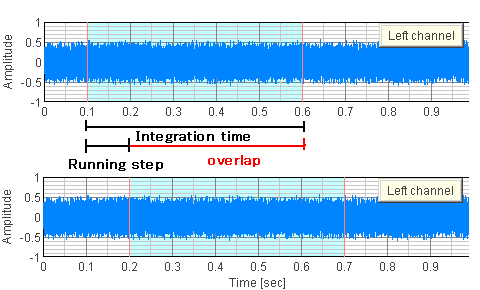 |
|
|
[Back] [Up] |
 |
Please tell me how to buy the software and how to make a
registration. |
 |
At first, download the installer program from the products
web site and install the software. The software can be used without any
limitation during a trial period. After checking the operation on your
computer, please make a payment. We accept credit card and bank transfer.
After the payment, we will provide a registration number (password).
The procedure is summarized in
How to purchase the license.
|
|
|
[Back] [Up] |
 |
I sent you my hard key, but I have not received my
registration number from you yet. What is the problem? |
 |
Please check if you use spam filters. We heard from one of
our user that he found the message from us in his trash box. His spam
filters did not accept our message as it did not originate at ymec.com, the
approved domain name he was expecting.
We are trying to send registration numbers from ymec.com to avoid such
problems. |
|
|
[Back] [Up] |
 |
I am using RAE (ver.2.0.0.1) for adjusting the car audio
system. Before, I was using the microphone input of PC to record sound, but
recently I bought a USB sound device, Edirol UA-1X. However, after
connecting this device to PC, I can't measure sound. Mic or line-in does not
appear in the input device selection in RAE. How can I do it? I am now
thinking of purchasing another device, e.g. UA-25. Does it work with RAE? |
 |
Check the Windows' volume control panel. If the recording device such
as mic or line-in does not appear on the panel, the device does not work
with RAE (also RAD and RAL). The reason is that the sound device does
not use Windows' sound mixer but use its own sound mixer.
In the case of UA-3, we have been reported that Windows volume control
is not necessary, because the input volume is controlled by the hardware
volume of UA-3. In that case, the measurement has become available after
selecting the "USB audio device" as the Preferred device on the Sound
and Multimedia control panel. The signal come from UA-3, although the
"Input Device" column was blank and the Input Volume could not be
controlled from the program.
However, we have been reported from many users as for the problem of
Edirol products. It seems UA-1X can't be used for sound input. UA-3 is
also problematic in many cases. UA-5 works fine. We can't say about
other products.
We recommend you to try
DSSF3, because we have been also reported that some USB device
did not work with RAE, RAD, and RAL, but worked well with DSSF3. |
|
|
[Back] [Up] |
 |
I am considering to purchase software and equipments for
measuring noise inside the car. I found at your website that I can measure
noise using a video camera and an external microphone. Do I need other
equipments? |
 |
We use a video camera in our measurement report (e.g.
automobile noise analysis) for recording sound and movie at the same
time. You can measure sound without a video camera, but it is convenient
to use it, because you can remember the situation of the measurement.
If you use a digital video camera or a DAT recorder, it is important
that the recorder has a manual recording level control. In addition, you
need a sound level meter or an acoustic calibrator for measuring the
sound pressure level (SPL). Without calibration, you can measure only
the relative sound intensity. For how to perform a measurement, see the
following application notes.
DAT and digital
video recording for outdoor measurement
Operation of a
Sound-level Meter 2
Additional devices for sound measurement
Measurement
equipment example |
|
|
[Back] [Up] |
 |
I am considering to purchase software and equipments for
measuring noise inside the car. I plan to measure the characteristics of
noise sources (e.g. engine, exhaust, gear, and road noise), difference
between cars, effect of absorbers. Which version of your software is
suitable?
|
 |
We recommend
DSSF3
Full-system or Environmental noise.
Even DSSF3 Light can perform the spectrum and the octave band analysis.
But we think you need Sound Analyzer for your measurement, because you
measure a lot of items. It is more important to construct a measurement
database than the measurement itself. It may be difficult to manage the
measurement data by DSSF3 Light.
Cooperation of Realtime Analyzer and Sound Analyzer helps
multidimensional sound analysis by use of various acoustic parameters.
In addition to the conventional FFT analysis, a縲newly developed ACF /
CCF is used for analyzing several acoustic qualities and spatial
qualities of sound. Analyzed information is stored in the huge database,
and is smoothly displayed in an intelligible set of graphs. This is the
original and the advanced functions of DSSF3.
For saving and printing the measurement screen as picture files, an
image database software,
MMLIB
is also recommended. Measurement window and graph images can be easily
stored to construct a measurement database.
|
|
|
[Back] [Up] |
 |
I found some articles about Realtime Analyzer in your
website. I want to know more about the software. Do you have a brochure or a
manual of the software?
|
 |
We are publishing documents about the software in our website. Online
program manual can be reached from the following pages. Online manual
can also be seem from the Help menu of the software.
Realtime Analyzer
http://www.ymec.com/manual/era/index.htm
Sound Analyzer
http://www.ymec.com/manual/esa/index.html
Environmental noise Analyzer
http://www.ymec.com/manual/esa/index.html
We are receiving a lot of request for pdf manuals, but at the moment
only the online manual (html version) is available.
|
|
|
[Back] [Up] |
 |
I have text files and .dat files (raw data in the time
domain). I cannot find a way to load them into DSSF3 (Realtime Analyzer) and
analyze them using 1/3 octave features. Is it possible to use DSSF3 in this
manner? |
 |
You need to convert dat files into wav files, or other
standard audio formats (e.g. mp3, aiff, au) that are supported by most audio
players. Wav files can be loaded by DSSF3 directly using the
sound recorder. Other audio format can be played by the audio player and
then analyzed by DSSF3.
We found that GoldWave Digital Audio Editor
http://www.goldwave.com/
can do what you want. You can open a raw data and then save it as a wav
format. |
|
|
[Back] [Up] |
 |
I just downloaded a trial copy of DSSF3 Ver.5 but am unable
to test or perform any analysis on my impulse response wave file, attached.
I would like to be able to run analyses on similar files. Your downloaded
trial software tells me that it is the latest, updated version and your
website tells me that it should be able to read my *.wav file. Please check
on this and tell me what is my error. |
 |
We found that your wav file is saved as Microsoft ADPCM
format, slightly different from the standard Microsoft PCM format, though
both are ".wav". See for more information in Microsoft web site
http://support.microsoft.com/support/kb/articles/Q89/8/79.asp.
At present, DSSF3 enables to read only PCM format, so your file could not
be read. To solve the problem, you need to convert your files to PCM format.
Several converter programs are available on the internet.
GoldWave
http://www.goldwave.com/
AudioAlchemy WAV Edition
http://www.convertmusic.com/wav.asp
Visual MP3 To Wav Converter
http://www.visual-mp3.com/mp3-to-wav/ |
|
|
[Back] [Up] |
 |
I can't install the program. When I run the installer, I get
a message INST MSIA.EXE NOT FOUND. What should I do? |
 |
This is a problem of Windows' installer agent. Before
running the installer of our program, you should install one of following
programs, depending on the version of Windows OS.
Instmsia.exe
for Windows 98 or ME:
Instmsiw.exe
for Windows NT, Windows 2000 or Windows XP:
|
|
|
[Back] [Up]
|
 |
We are using your RAE program, and we now find that we have
an excessive amount of data files we are no longer interested in, stored on
our hard drive. Over three gigabytes to be exact. How can we delete specific
data files, without losing files we still want, or without endangering the
programs ability to store fresh data? The "delete" function only seems to be
applicable to the entire "stored files" folder, and we're a little afraid of
deleting our ability to store future files using it. |
 |
How to delete stored data is different for the type of data.
Data type is shown in the left column of the main window of Sound Analyzer.
Following procedures are same for RAE and DSSF3.
1) Impulse Response
Open the Impulse Response window from the Realtime Analyzer. Click "Load"
button. Folder and Measurement data are displayed. To delete a specific
data in a specific folder, select the folder and then select the data,
and click the "Delete" button. To delete a whole folder, select the
folder and click the "Delete" button.
2) Running ACF
Open the Running ACF window from the Realtime Analyzer. The following
procedure is same as above.
3) Noise Measurement
There is no way to delete the specific data of this type. Data is stored
in the files "NMS.BIN" and "NMS.DBF" in the DATA folder in the program
folder. If you don't need whole data, you can delete these two files.
But if you need some of data, you have to backup these files to the
another hard disk.
Finally, when you want to clear all the data, delete the DATA folder.
After this operation, the new DATA folder is created so that you can
start the measurement again. If you are using DSSF3, setting utility
(DSS.exe) is available for the management of the measurement data. See
the following page for more information.
Measurement data management in Realtime Analyzer (Introduction to Sound
Measurement) |
|
|
[Back] [Up]
|
 |
Can the FFT Analyzer use text based microphone calibration
files? |
 |
No. Unfortunately, the calibration data can't be loaded from
a text file. Data has to be entered by hand on the calibration window.
Please see the program manual for how to do it.
|
|
|
[Back] [Up]
|
 |
I plan to use the system for movie theater sound alignment.
Each channel of the digital sound processor is equalized using an "X-Curve"
weighting. In RA, is there a way to use different weighting types (X,
Inverse X, or a custom weighting)? |
 |
RA only has A-, B-, C-weighting. Other weighting curves are
not equipped. But you can create your own weighting curve by entering
"Frequency" and "Level" values on the calibration window.
|
|
|
[Back] [Up]
|
 |
Can the FFT Analyzer use a calibration file for the sound
card to calibrate out the response of the sound card? |
 |
There is no way to calibrate the soundcard automatically.
But you can do it manually. Once you measure the frequency response of the
soundcard using pink noise and 1/3 octave analysis, you can make a
calibration file of the soundcard on the calibration window. When you want
to calibrate both the soundcard and the microphone, however, you have to add
the Level values at each frequency before making the file on the calibration
window. The software does not have a way to sum up two calibration files.
|
|
|
[Back] [Up]
|
 |
Could You explain what does Frequency Weighting mean? |
 |
Frequency weighting curve is used to mimic the sensitivity
of our hearing. Especially A-weighting is commonly used in the noise
measurement. Low and high frequency components will be reduced, because our
sensitivity to these sound is very low. Please see the following webpage for
more information.
http://hyperphysics.phy-astr.gsu.edu/hbase/sound/acont.html
|
|
|
[Back] [Up]
|
 |
I want to make a Waterfall analysis of a wave file. I can
load the sound file on the recorder and make an analysis by the FFT
analyzer. However, the problem is that I see the plot just in a moment of
time. I mean, the graph disappears at once. I think there is some option to
make the Waterfall plot of entire signal. If You know how to do it, please
explain me. |
 |
For this purpose, you should adjust the time range of the
waterfall display to the length of the sound file. The display time range is
shown in the left bottom of the graph, like t=928.8ms. This time range is
decided by multiplying the two parameters: Resolution T:ms and Number of
Data. For example, 46.4 * 20 = 928. Resolution T is an interval of the FFT
operation, that is decided by FFT size / Sample Rate / Time Resolution
*1000. It is 4096 / 44100 / 2 * 1000 = 46.4 ms. It is somewhat complicated,
but you can adjust these parameters to get an appropriate setting.
|
|
|
[Back] [Up]
|
 |
Could it be possible to measure the reverberation time from
a recorded impulse signal of a room exited with, for example, a pistol
shot? |
 |
Realtime Analyzer doesn't use a pistol shot as an excitation
signal. Rather, MLS (Maximum Length Sequence) or TSP (Time Stretched Pulse)
signals are used for the measurement, because those signals allow much more
precise and stable measurement than other signals such as a pistol shot,
balloon explosion, and clapping hands. The program generates the excitation
signal, records it, and processes it automatically. This is the standard
measurement procedure of our software. It is very easy and takes less time
and effort.
However, you can record the response of the pistol shot and measure the
reverberation time from that response. It may take more time than the
standard measurement, but is not practically difficult. The procedure is as
follows.
1) Record the signal on the Recorder window.
2) Save the signal as a .wav file.
3) Load the wav file on the Impulse Response window.
4) Save data into the database.
5) Analyze data in the Sound Analyzer.
|
|
|
[Back] [Up]
|
 |
I want to know the Effective Value of the sound signal (RMS
value). But in FFT Analyzer, it seems that I can only get the instant point
value during record process. How can I obtain the RMS value of the recorded
waveform? |
 |
RMS values of sounds can be measured using the smoothing or
the moving average. Moving average is a simpler process, that calculates the
average for a specified period. Smoothing is a process of the exponential
averaging. Practically, smoothing is recommended because it is same as the
operation of the sound level meter. Select the time constant of fast (125
ms) or slow (1 second) to record the RMS levels.
|
|
|
[Back] [Up]
|
 |
In the Octave band analysis, I select smoothing of 1s(slow)
mode. And in the date recording dialog, I select automatic, 1s interval
mode. But I found the recoded data in data recording list is different from
the "Level [dB]" value in the Octave band display. Why? |
 |
In the Data Recording window, an instantaneous data
displayed in the octave band graph (and "Level" display) is captured at a
given interval (this time, 1s). This data is not always same as the "Level"
display at a moment because the sampling timing is different. You can see
the sampling timing of the octave band graph in "Resolution [F:Hz, T:ms]"
area. Perhaps the time resolution is much faster than 1s. So, you can't
follow the Level display during a measurement.
|
|
|
[Back] [Up]
|
 |
I downloaded and installed DSSF3 but didn't use it in the
time allowed for demo. Is there a way to extend the trial period? |
 |
Unfortunately there is no way to extend the trial period. If
possible, please try it on another computer. You can have 30 days trial on
each computer.
|
|
|
[Back] [Up]
|
 |
Your SA Program Manual describes how to calculate Speech
Transmission Index (STI). Does the DSSF3 perform these STI calculations
automatically?
In order to perform STI measurements we need to apply a signal that is
modulated band-pass noise (MTF = modulation transfer function)). Is the
DSSF3 capable of generating the MTF signals for making STI measurements? Do
you sell a CD that has these MTF signals? |
 |
Yes, DSSF3 can perform the STI calculation. However, it does
not use modulated band pass noise in the measurement. MTFs in each octave
band are calculated from the "impulse response" measured by the Realtime
Analyzer using MLS (maximum length sequence) or TSP (time stretched pulse:
like a sine sweep) signal. Then, the impulse response is analyzed by the
Sound Analyzer to obtain the STI and other acoustic parameters.
|
|
|
[Back] [Up]
|
 |
What is the minimum package (software + hardware) for
measuring noise
level? I am a home user and I want to measure the noise of airplanes
passing over my house. What is the minimum package I need to cover this
subject? There is no need to analyze the sound. |
 |
If you just want to measure noise level (dB values), you
don't need to
use the software. What is required is a device called the sound level
meter
(SLM) is enough. You can find a low price SLM around 80US$ on the web. For
example, see
http://www.contractor-books.com/EX/407730.htm
Our measurement software can be used to extend the function of SLM. For
example, it can save measurement results, or perform the frequency
analysis (octave band analysis). Note that SLM is necessary after all for
measuring noise level even if you use the software. It is because the sound
pressure level cannot be calibrated by the software alone. Acoustic
calibrator can also be used for calibrating microphones, but it is more
expensive than SLM.
As for the software, we can propose three choices. First, RAL (24$) is
recommended, if you prefer simple operation and you don't need to save
numerical data. You can measure dB values using the 1/3 octave analysis.
Results are displayed in a bar graph, and the sound level is displayed as
a
numerical value.
Shortcoming of RAL is that it can measure the instantaneous sound pressure
levels only. It means the display is always updated during the measurement.
If necessary, the measurement results can be saved as a picture file by
using Windows' screen copy function. But when you measure fluctuating sound,
it may be difficult to follow the results. So, you should stop the
measurement every time to check its sound level at a moment you like.
Second is DSSF3 Light (83$). This is an upgraded version of RAL, and so
it
enables similar measurement. An advantage of DSSF3 Light is that the
measurement data can be recorded (minimum interval for recording is 1 sec)
during the measurement and then saved into a text file (CSV format).
Third is to use the EA (Environmental noise Analyzer) module, that is
available in RAE (83$) or DSSF3 Env (990$). EA's measurement screen is
completely different. We can't see the frequency content of noise.
Instead,
the time history of the sound level is displayed. Measured data can be
saved into a text file (CSV format) later. In addition, EA enables the
automatic measurement by the level triggering. For example, if the trigger
level is set to 60dB, only the noise exceeding 60dB will be measured
automatically. This is a convenient function to monitor noise for a long
period.
|
|
|
[Back] [Up]
|
 |
We have a analog channel in the cockpit in which we will be
connecting our MIC and Pre amplifier. The data will be recorded in the
magnetic tape and retrieved in the ground station. Is it possible to
transfer our data in to your analysis software? |
 |
To transfer data recorded in the magnetic tape, possibly two
solutions are available.
1) Connect the tape reader (player) to PC by use of line-in connector of
PC or other audio interface. Then replay the data and record it in PC
digitally by using the sound recorder of DSSF3 or other sound editor
software. Save data in .wav format. Maximum data duration depends on the
size of the hard disk. For example, 70 minutes stereo sound with the
sampling rate of 44 kHz needs about 600 MB. The wav file can then be
analyzed by our Realtime Analyzer or Environmental noise Analyzer.
2) Connect the tape reader to PC and replay the data (same procedure as
above). Start the Realtime Analyzer to analyze the transferred data in
real-time. It is almost the same as measuring sound coming from the
microphone connected to PC. In this case, there is no limitation for the
data duration because no sound data is stored in the hard disk. If you use
Environmental noise Analyzer, the sound can be saved in the measurement
database with the calculated acoustic parameters.
|
|
|
[Back] [Up]
|
 |
I have a question about Data Record for the Octave Band
function of
the FFT Analyzer.
The smallest Data Record interval allowed is 1 second. Is this 1
second interval a "window" in that it averages decibel values continuously
over the 1 second interval and outputs this average as the 1 second
reading or does it take the decibel reading instantaneously at 1 second
intervals? |
 |
The answer is it takes the decibel reading instantaneously
at 1 second
intervals. The instantaneous data displayed on the graph is recorded at a
given interval. Averaging data size is decided by the setting of the FFT
size, smoothing (time constant), and moving average. If you like to
record the averaged levels over 1 seconds, set the smoothing as 1s.
|
|
|
[Back] [Up]
|
 |
Please tell me how smoothing and moving average affect the
measurement results. |
 |
Smoothing and moving average affect the results if you
measure the time
varying signals. Both will average the results, but their methods are
different: the smoothing is the exponentially weighted average, and the
moving average is the running mean. Practically, the smoothing is
recommended because it is same as the operation of the sound level meter
(i.e. its standard time constant is FAST: 125 ms and SLOW: 1s).
|
|
|
[Back] [Up]
|
 |
Whenever I click on any of the main menu buttons (File,
Tools, Window, or Help) the program crashes. I get the following error
message: "RTA.exe has encountered a problem and needs to close. We are sorry
for the inconvenience." |
 |
The same problem is reported to occur in other applications
on Windows XP. It will be solved by setting the compatibility mode. Please
try a solution reported in the following page.
http://support.microsoft.com/kb/326510/en-us
|
|
|
[Back] [Up]
|
Y Store.
|
TOP |
STORE
|
DSSF3
|
Mmlib |
Contact Us |